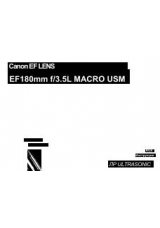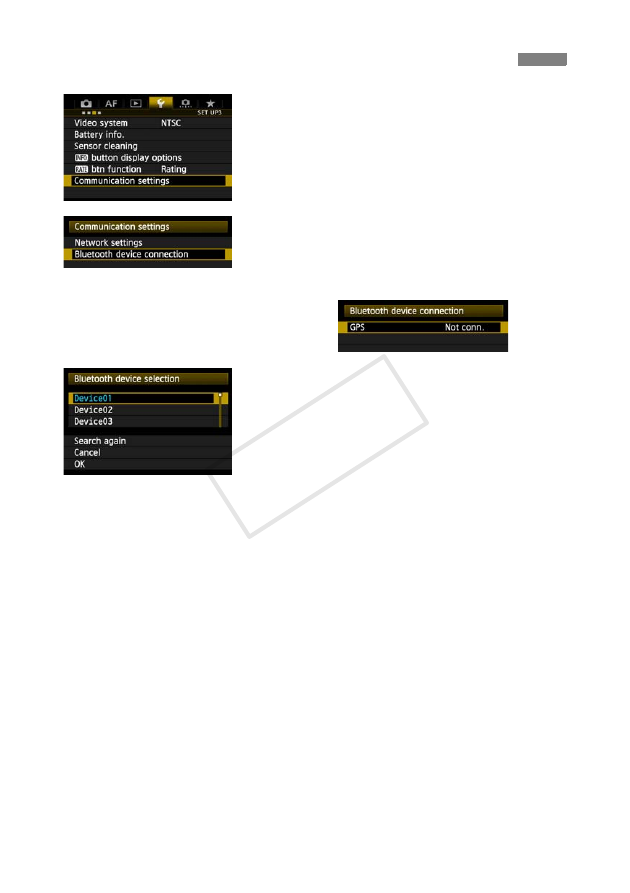
94
1
In the menu, select [Communication
settings].
2
Select [Bluetooth device connection].
Once [
Communication func
] is set to [
Enable
],
you can select [
Bluetooth device connection
].
X
Press <
0
> when the next screen shown below is
displayed.
3
Select the GPS device.
Nearby active Bluetooth® devices are listed.
Turn the <
5
> dial to select the GPS device, and
then press <
0
>.
Select [
OK
] and press <
0
>.
If a Bluetooth® password has been set on the
GPS device, a password input screen is displayed.
Enter the password.
X
The connection between the transmitter and the
GPS device starts.
It may take a few minutes to establish the
connection with the GPS device.
Camera operations such as shooting, menu
display, or image playback are not possible
until the connection is established.
Connecting GPS Devices via Bluetooth
COP
Y