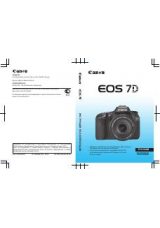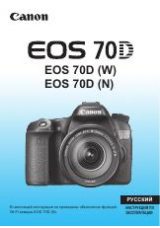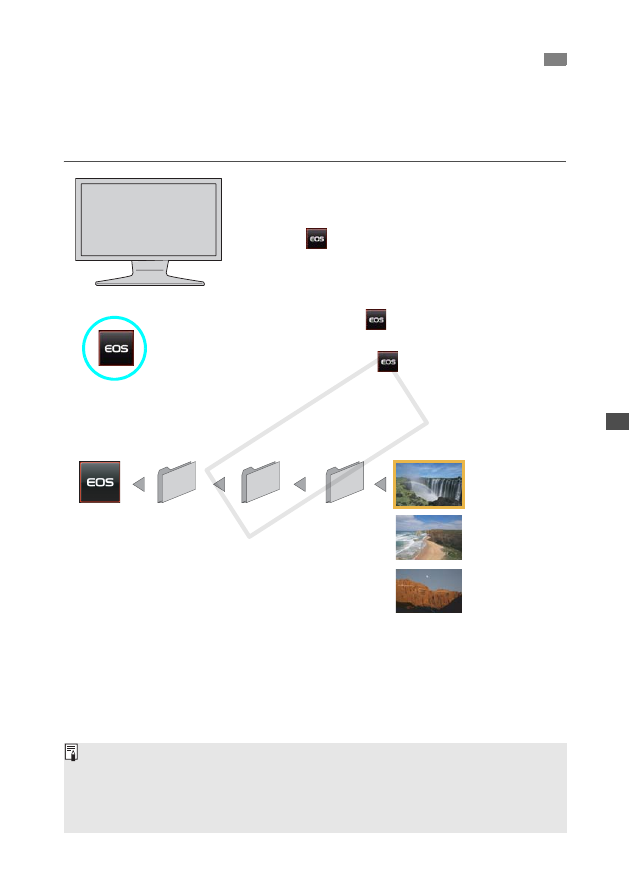
67
Operate the media player controls to display images recorded on the camera’s memory card on
a television. Note that RAW images and movies cannot be displayed.
The following operations are performed on the media player. For details, refer to the instruction
manual for the media player.
1
Display the media player setting screen
on your television.
Using the media player functions, display the
<
EOS**
> (media server) icon on the television.
A different icon may be displayed, depending on
the media player. In that case, locate the icon
labeled EOS**.
2
Select the <
EOS**> (media server)
icon.
Selecting the <
EOS**
> icon will display an icon
of the memory card. After you select this icon, you
can select folders and images.
Select an image to display it at a larger size on the
television. For details, refer to the instruction
manual for the media player.
Displaying Captured Images on a Television
EOS**
Information overlay and details displayed on the television vary depending on the media player.
Note that depending on the media player, image information may not be displayed.
Icons labeled 1-100 (for example) contain images grouped by file number in the selected folder
(***EOS**).
Date information shown for images is based on the Exif information attached to the images.
Date information shown for memory cards or folders may be the current date set on the camera.
EOS **
IMG_0002.JPG
IMG_0003.JPG
CF
02/28/2012
100EOS**
02/28/2012
1-100
02/28/2012
IMG_0001.JPG
02/28/2012
COP
Y