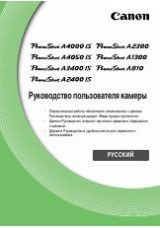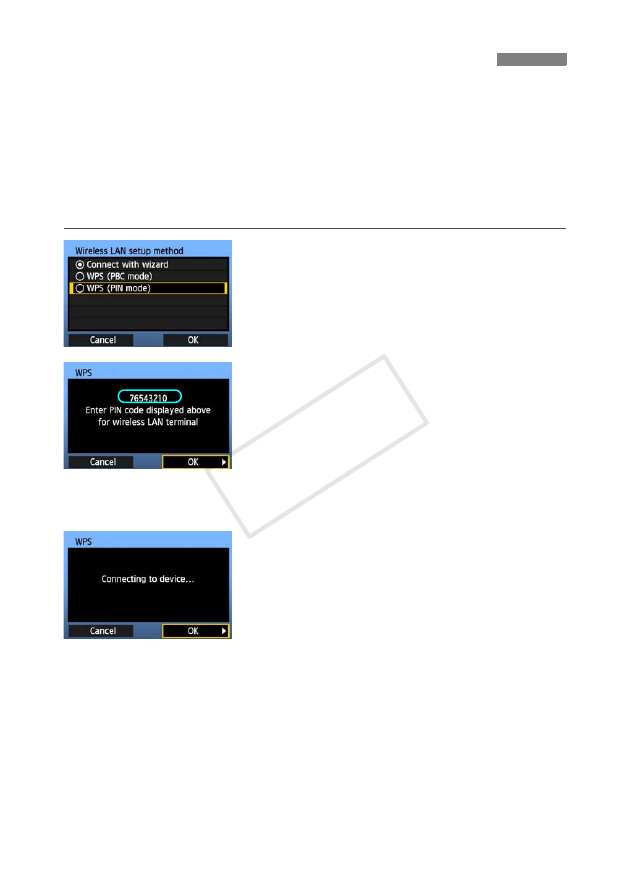
26
This is a connection mode when using a wireless LAN terminal compatible with Wi-Fi Protected
Setup (WPS). In PIN code connection mode (PIN mode), an 8-digit identification number
specified on the camera is set on the wireless LAN terminal to establish a connection.
Even if there are multiple wireless LAN terminals active in your area, this is a relatively reliable
method of establishing a connection using a shared identification number.
It may take about one minute to establish connection.
Connection may not be possible if stealth functions are enabled on the wireless LAN
terminal. Deactivate stealth functions.
1
Select [WPS (PIN mode)].
Turn the <
5
> dial to select [
WPS (PIN mode)
],
and then press <
0
>.
Select [
OK
] and press <
0
> to go to the next
screen.
2
Specify the PIN code on the wireless
LAN terminal.
On the wireless LAN terminal, specify the 8-digit
PIN code shown on camera LCD monitor.
For instructions on setting PIN codes on the
wireless LAN terminal, refer to the instruction
manual of the wireless LAN terminal.
Select [
OK
] and press <
0
> to display the
confirmation screen.
3
Establish a connection with the
wireless LAN terminal.
Select [
OK
] and press <
0
> to establish a
connection with the wireless LAN terminal.
When the connection with the wireless LAN
terminal is established, the [
Network
] screen
WPS Connections (PIN Mode)
COP
Y