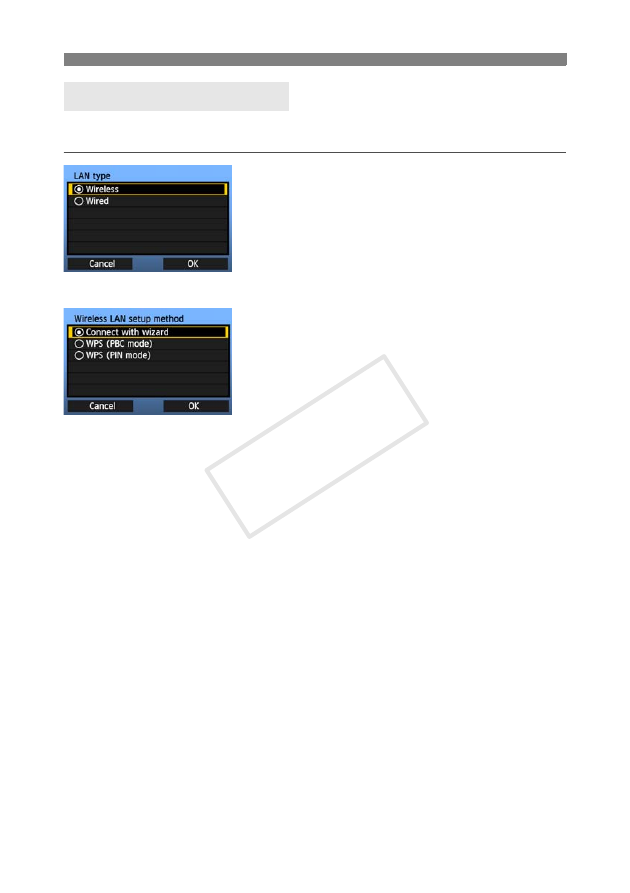
22
Selecting the Communication Method and LAN Type
For [LinkedShot] instructions, see page 69. Note that no information about [LinkedShot]
is given in this chapter.
Turn the <
5
> dial to select the type of LAN, and
then press <
0
>.
Select [
OK
] and press <
0
> to go to the next
screen.
Wireless LAN
The [
Wireless LAN setup method
] screen is
displayed.
[
Connect with wizard
]: See p.23
[
WPS (PBC mode)
]: See p.25
[
WPS (PIN mode)
Select [
WPS (PBC mode)
] or [
WPS (PIN mode)
]
when using a wireless LAN terminal compatible with
Wi-Fi Protected Setup (WPS).
Wired LAN
The [
Network
] settings screen is displayed. If you have selected a wired network, see page 27,
“Configuring Network Settings.”
Use a Category 5e or higher STP LAN cable. (STP: Shielded Twisted Pair)
Selecting the LAN Type
COP
Y




































































































































