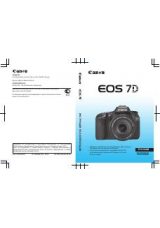75
Using the Transmitter with WFT Server
1
Set up the slave cameras.
Set up the slave cameras as described on page 70.
2
Set up the master camera.
Complete settings on the master camera following
steps 1–3 on page 70, and then select [
Master
].
3
Select [Manual connect].
4
Select the connection mode.
Select the wireless LAN ad hoc mode supported
by the computer.
5
Specify the channel.
When selecting [
Manual setting
], specify the
same channel on the master camera, slave
cameras, and computer.
Connect the Master and Slave Cameras
COP
Y