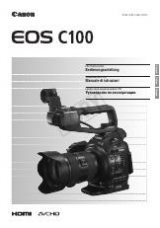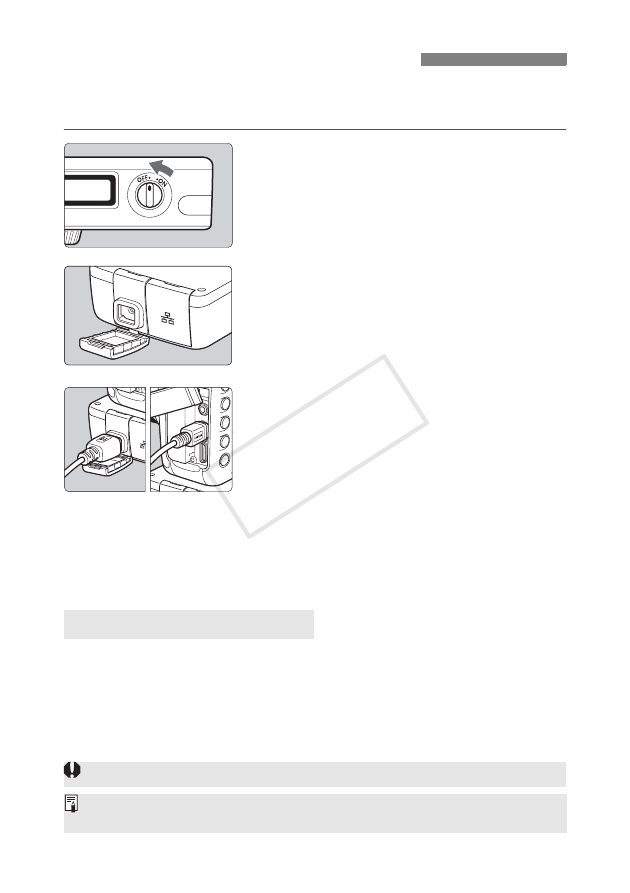
14
When connecting the transmitter to the camera, always use one of the interface cables
included with the transmitter.
1
Turn off both the camera and
transmitter.
2
Attach the transmitter’s <
a
> port
cap.
To keep the cable securely connected, attach the
cap to the transmitter.
3
Connect the transmitter and camera.
Connect the end of the cable with the <
WFT GPS
>
logo to the transmitter’s <
a
> terminal.
Connect the end of the cable with the <
CAMERA
>
logo to the camera’s <
a
> terminal.
4
Turn on both the camera and
transmitter.
X
The transmitter’s <
3
> lamp will light and
<
D
> will be displayed on the transmitter’s LCD
panel.
Use the 25 cm / 9.8 in. cable when the transmitter is attached to the camera tripod socket or
Accessory Bracket AB-E1 (sold separately, p.115).
Use the 1.5 m / 4.9 ft. cable when the transmitter is stored in the included case and either
worn over your shoulder or attached to a belt.
Attaching to the Camera
Using the Interface Cables
Before disconnecting the cable, turn off both the transmitter and camera.
If the transmitter’s <
3
> lamp blinks, it means that the transmitter and camera are not properly
connected. Check the connection.
COP
Y