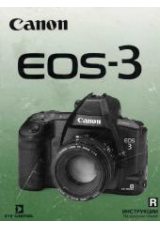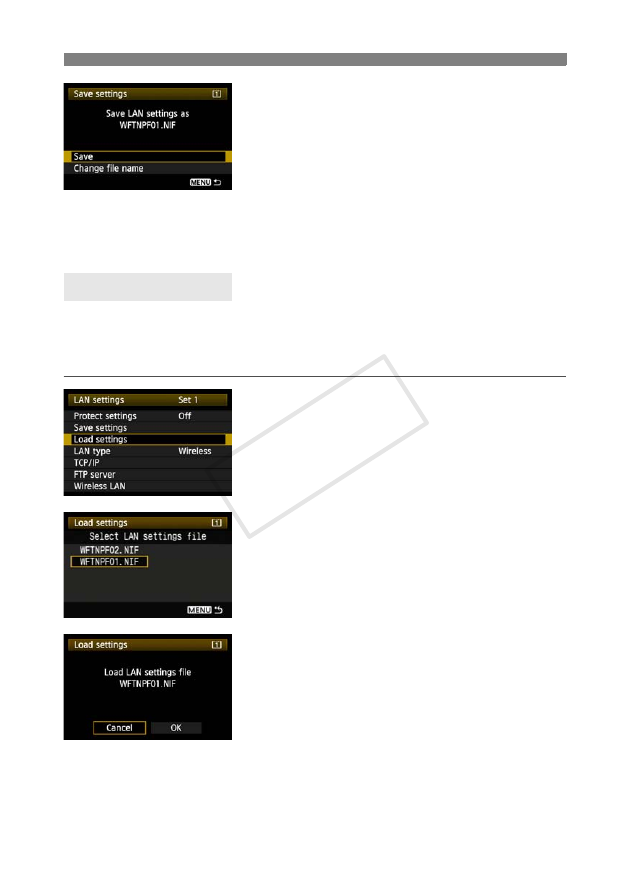
88
Saving and Loading Settings
6
Select [Save].
X
The settings are now saved as a file on the
memory card.
The settings are saved as a file (WFTNPF**.NIF)
in the area of the memory card shown when the
card is opened (in the root directory).
The file name is determined automatically by the
camera: WFTNPF, followed by a number (01 to
99) and the extension NIF. You can rename the file
as desired by selecting [
Change file name
].
Load settings files stored on a memory card as follows. Also use this procedure when loading
settings files created on a computer.
Make sure the settings file is saved in the folder shown when the memory card is opened (that
is, the root directory).
1
Select [Load settings].
2
Select the settings file.
X
Select a settings file that matches your network
environment.
3
Load the settings file.
X
Information from the settings file is loaded into the
selected settings number.
Loading Settings
COP
Y