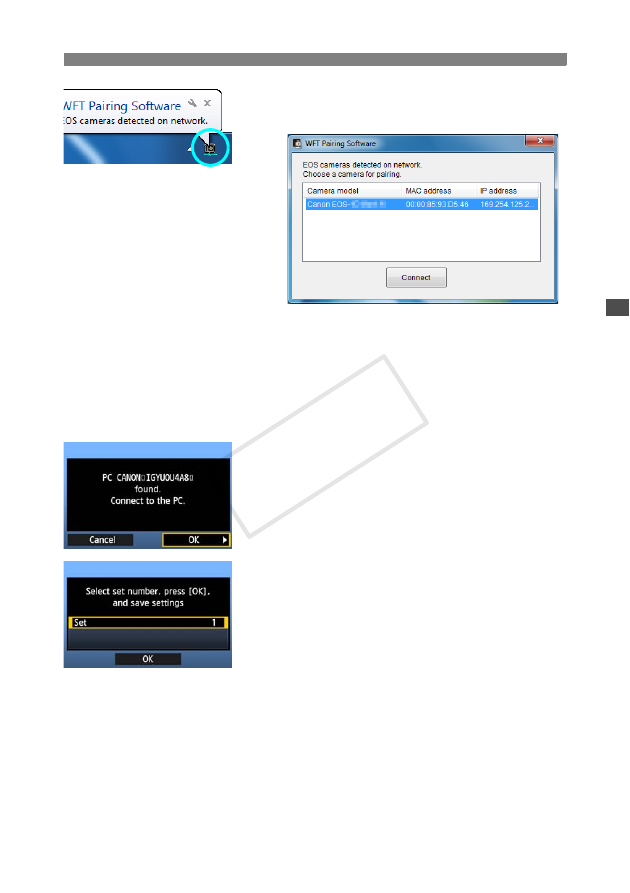
49
Configuring EOS Utility Communication Settings
3
Double-click the pairing software icon.
X
Detected cameras are listed. If a camera is
already connected, it is not displayed in the list.
Click [
Connect
].
If multiple cameras are displayed, identify the
camera to connect to by its [
MAC address
] or [
IP
address
].
You can check the [
MAC address
] and [
IP
address
] by accessing [
Confirm settings
] in the
menu (p.84).
4
When the camera detects the computer on which
you clicked [
Connect
] in step 3, the message on
the left is displayed.
Turn the <
5
> dial to select [
OK
], and then press
<
0
>.
5
Press <
0
> and turn the <
5
> dial to select the
set number, and then press <
0
>.
After you turn the <
5
> dial to select [
OK
] and
press <
0
>, the connection wizard closes and
EOS Utility starts up.
X
The <
LAN
> lamp on the transmitter lights up green.
Settings information is stored on the camera. It is
not stored on the transmitter.
The EOS Utility network settings are now complete.
COP
Y







































































































































