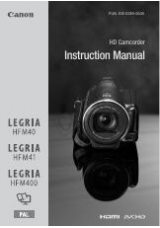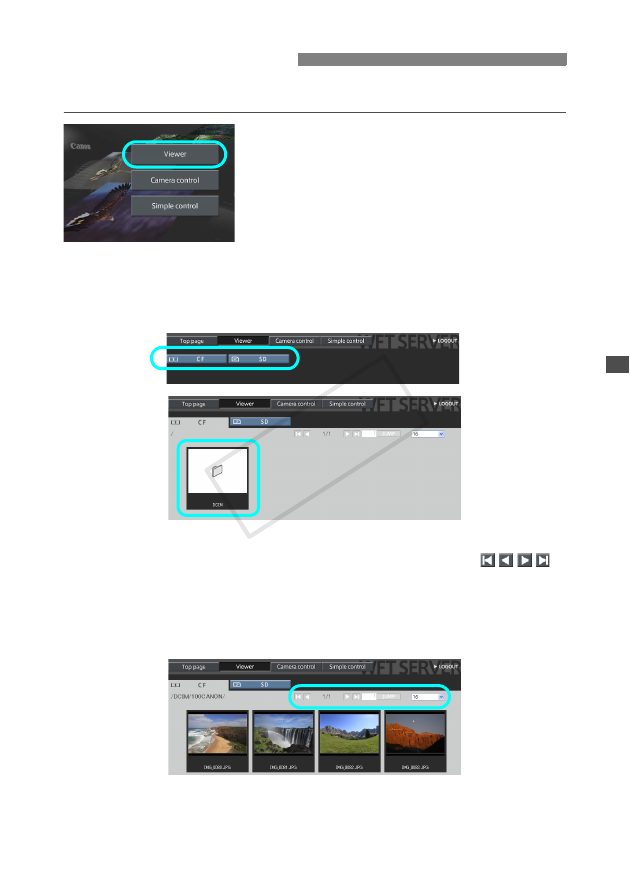
57
You can browse the images recorded on the camera’s memory card.
1
Click [Viewer].
X
The image viewing screen is displayed.
2
Select the memory card.
Click [
CF
] or [
SD
].
Click the [
DCIM
] folder and select the folder
containing the images.
3
Select an image.
To view another image, click the <
>
buttons or jump to other pages.
In JavaScript-compatible web browsers, you can
specify how many thumbnails are shown per
screen by clicking the pull-down list in the upper-
right corner of the screen.
Viewing Images
COP
Y