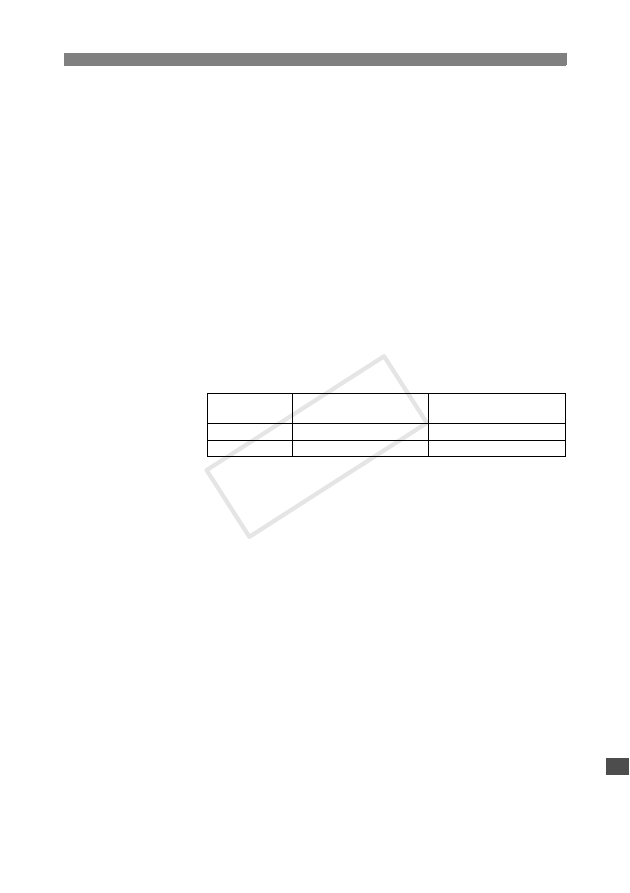
117
Specifications
Network Functions
FTP transfer:
Automatic transfer
Image selection and transfer
Transfer using SET button
Transfer with captions
EOS Utility:
EOS Utility remote control functions over wireless and wired LAN
WFT Server:
Camera control, simple control, basic shooting,
image viewing, and downloading
Media Server:
DLNA compatible
Linked shooting:
Shooting with up to 10 slave cameras linked to a master camera
Transmission range: Approx. 100 m / 328 ft. (wireless LAN only)
Wireless time synchronization: Synchronizing up to 10 slave cameras to the master camera time
Margin of error with master camera: Approx. ±0.05 seconds
Bluetooth connection
Standards compliance:
Bluetooth 2.0+EDR
Supported devices:
Wireless connectivity with Bluetooth GPS devices
Power Source
Battery:
Battery Pack LP-E6; One battery is used.
Battery check:
Automatic
Number of images
that can be transferred
Approx. number of images
* Using a fully charged LP-E6.
* When automatic transfer is performed during shooting of an image of
approx. 5 MB under conditions based on the CIPA (Camera &
Imaging Products Association) test standards.
* Fewer images can be transferred when transferring images
continuously over a wireless LAN.
Dimensions and Weight
Dimensions (W x H x D):
134.1 x 31.1 x 62.2 mm / 5.3 x 1.2 x 2.4 in.
Weight:
Approx. 165 g / 5.8 oz. (body only)
Operating Environment
Temperature:
0°C–40°C / 32°F–104°F
Humidity:
85% or less
All preceding specifications are based on Canon testing standards.
Transmitter specifications and appearance are subject to change without notice.
LAN
At Normal Temperature
(23°C / 73°F)
At Low Temperature
(0°C / 32°F)
Wireless LAN
2400
2300
Wired LAN
2200
2200
COP
Y






































































































































