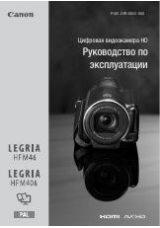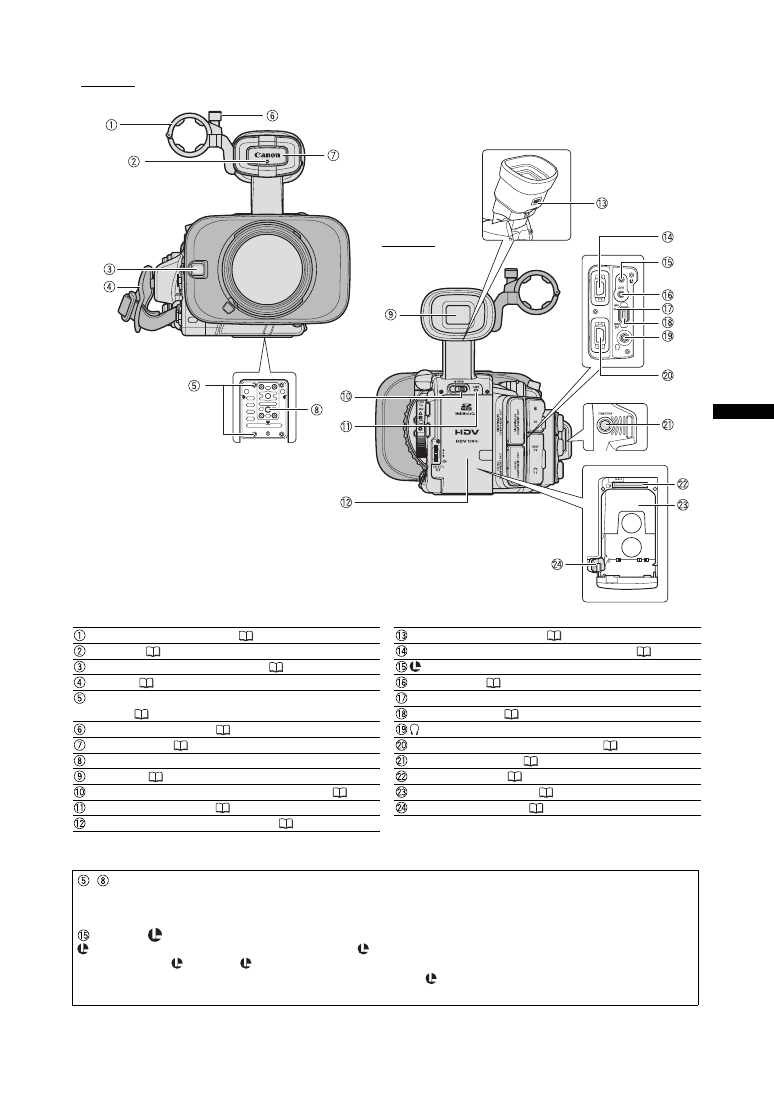
11
Intr
oducti
o
n
,
Using tripods
Do not use tripods with mounting screws longer than 5.5 mm as this may cause damage to the camcorder. To use tripods featuring 3/8"
mounting screws, attach first the supplied tripod adapter base and attach the tripod to the adapter base.
About the
Terminal
(LANC) stands for Local Application Control Bus System. The
terminal allows you to connect and control connected devices. Connect
only devices with the
mark to the
terminal.
Operation cannot be guaranteed for connections with devices not bearing the
mark.
Some buttons of connected devices may not operate or may operate differently than the buttons on the camcorder.
Front view
Back view
External microphone holder (
48)
Tally lamp (
100)
External sensor for the Instant AF (
36)
Grip belt (
20)
Attachment sockets for the optional TA-100 Tripod
Adapter (
146) or the supplied tripod adapter base
Microphone lock screw (
19)
Remote sensor (
22, 109)
Tripod socket
Viewfinder (
17)
OPEN (open the battery compartment) switch (
14)
CARD access indicator (
112)
Battery/memory card compartment (
14)
Dioptric adjustment lever (
17)
VIEWFINDER COMPONENT OUT terminal (
78)
terminal
A/V1 terminal (
77)
HDV indicator
HDV/DV terminal (
79, 84, 86)
(headphones) terminal
HD/SD COMPONENT OUT terminal (
78)
START/STOP button (
28)
Memory card slot (
24)
Battery attachment unit (
14)
BATT. RELEASE latch (
14)