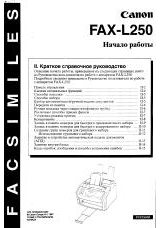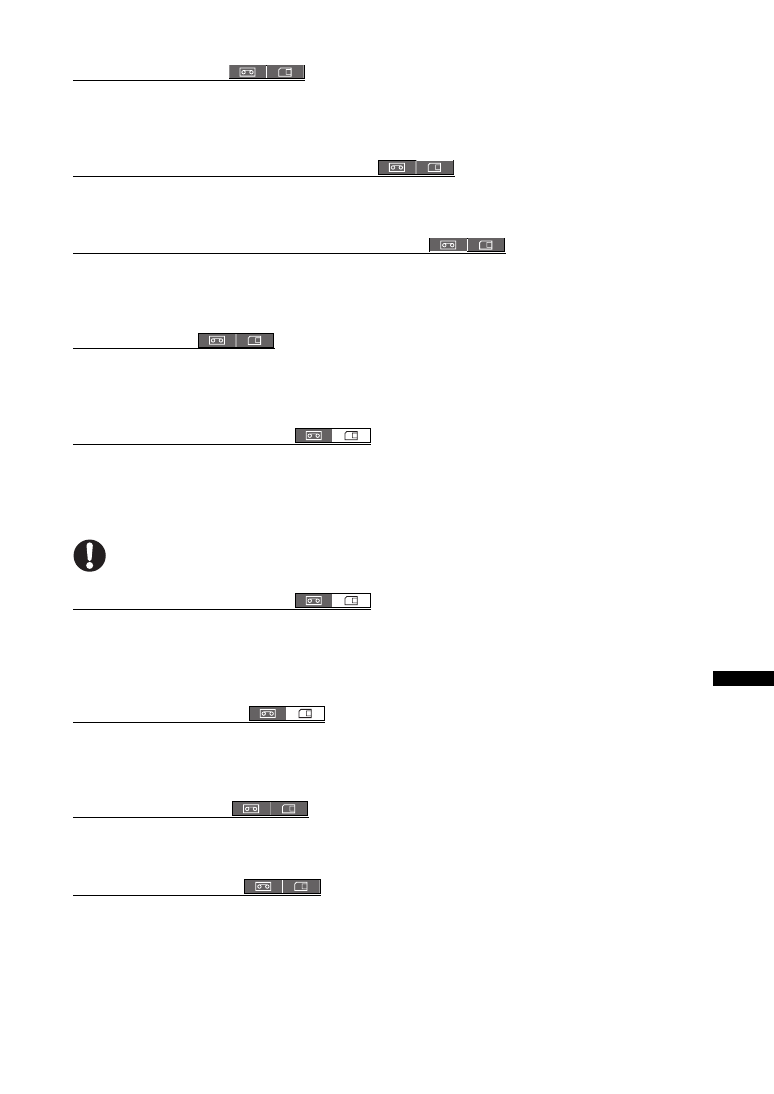
93
Custo
m
iz
atio
n
[SHP] Sharpness
Adjust the sharpness level in the range -9 to +9. Noise artifacts caused by too-high sharpness settings can
be reduced using the coring setting.
[HDF] Horizontal Detail Frequency
Select the horizontal definition of the image from [HIGH],
[MIDDLE]
or [LOW].
[DHV] Horizontal/Vertical Detail Balance
Adjust the balance between horizontal and vertical definition of the image in the range -9 (only horizontal) to
+9 (only vertical).
[COR] Coring
Adjust the coring level in the range -9 to +9. Set higher coring values to help reduce the noise artifacts
caused by high sharpness levels.
[NR1] Noise Reduction 1
You can select from
[OFF]
, [HIGH], [MIDDLE] or [LOW] to reduce the noise caused by shooting in dark
places or by increasing the gain too much.
• When picture noise is already low due to the gain settings, the noise reduction function may not be
noticeable.
When activated (settings other than [OFF]), moving subjects may leave a trailing afterimage.
[NR2] Noise Reduction 2
You can select from
[OFF]
, [HIGH], [MIDDLE] or [LOW] to reduce the noise caused by shooting fast
moving objects. Results in an effect similar to applying the skin detail function over the whole picture.
• Unlike with the [NR1] setting, a trailing afterimage will not appear.
[CMX] Color Matrix
Color mix affects the fundamental color settings and affects the feel of the whole image. You can select from
[NORMAL]
, [CINE1] or [CINE2].
[CGN] Color Gain
Adjust the color intensity in the range -50 to +50.
[CPH] Color Phase
Adjust the color phase in the range -9 to +9. Color phase affects the overall balance of the colors in the
picture. Set [-] values to adjust the colors toward violet/red tones, or set [+] values to adjust the colors toward
green/blue tones.