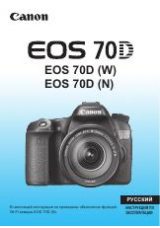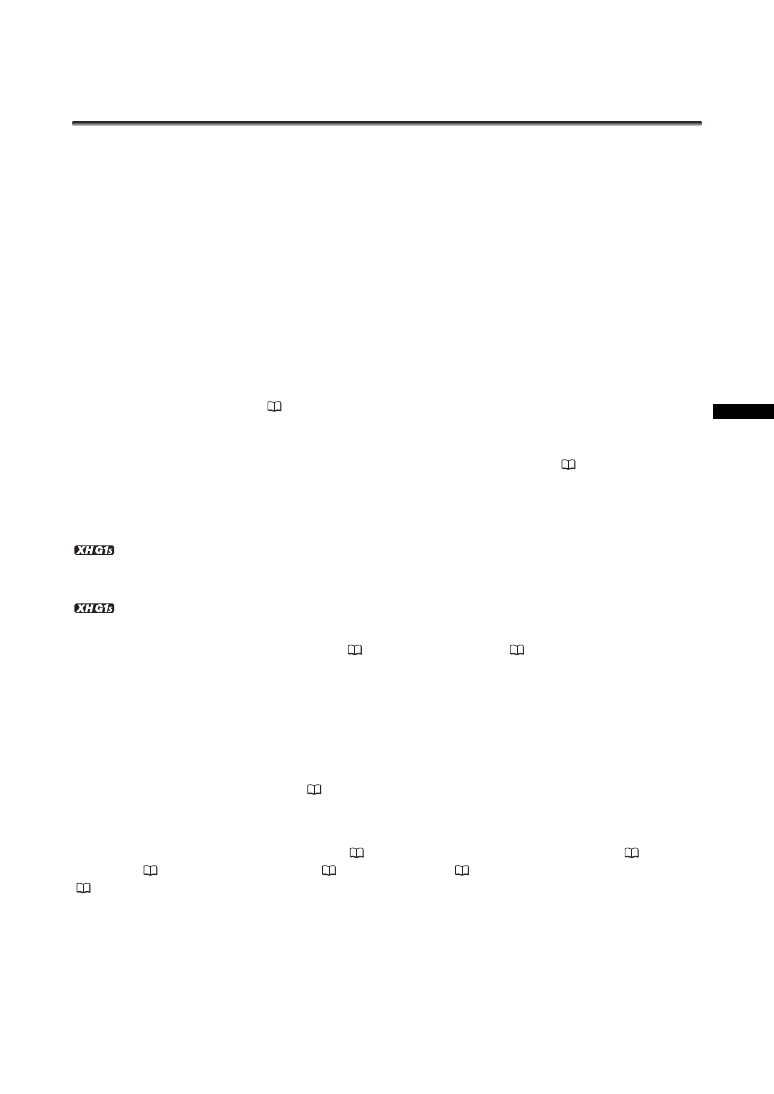
3
Intr
oducti
o
n
The XH G1S / XH A1S - A Broad Range of
Capabilities
Ultimate HD Quality
Improved lens with 20x zoom
The lens features not only 20x zoom but also improved operability thanks to
the knurled focus, zoom, and iris rings. In addition, you can now manually focus while using the zoom.
3CCD system
By using three 1/3-in. CCDs (each with a total of 1.67 mega pixels and 1,440x1,080 effective
pixels), the camcorder offers a horizontal resolution of 800 TV lines, the highest in HDV standard.
DIGIC DV II image processor
The next generation of Canon’s video processing engine ensures optimal
video quality and color reproduction for high-definition video.
Versatile Artistic Expression
HDV native 1080/25p recording
Use the 25F mode for video recordings compliant with native recordings
according to HDV specifications (
42). Whatever your video needs –TV programs, commercials, music
videos or movies– you can shoot it with the XH G1S / XH A1S.
Custom presets
Enjoy unparalleled image control to deliver the “look” you want. The camcorder offers 23
customizable parameters you can easily save and exchange as custom preset files (
87).
Advanced Professional Features
Pro level connectivity
An industry-standard HD/SD SDI terminal for uncompressed HD signal
output, embedded audio and SMPTE time code (LTC) are just a few of the features of the XH G1S that give it
the functionality of professional broadcast cameras.
Synchronization
Genlock synchronization, as well as a TIME CODE terminal, allow the XH G1S to
be part of any multi-camera shooting setup.
Enhanced customization
Custom functions (
95) and custom display (
101) options give you even
more freedom to control many aspects of the camcorder’s operation.
And More
Audio options
The camcorder is equipped with two sets of XLR audio input terminals with phantom power
supply. Record audio using both audio inputs or combine one audio input and the built-in microphone. You
can also activate the audio peak limiter (
49) to avoid distortions during manual audio level adjustment.
Reduced audio noise
Unwanted audio noise due to vibrations has been reduced as a result of an
improvement to the external microphone holder’s design.
Added and improved functionality
Push AE (
57) • Gain fine-tuning in 0.5 dB increments (
62) •
Focus limit (
40) • Eye cup attachment (
17) • Selective NR (
69) • Audio output level selection
(
81) • and more!