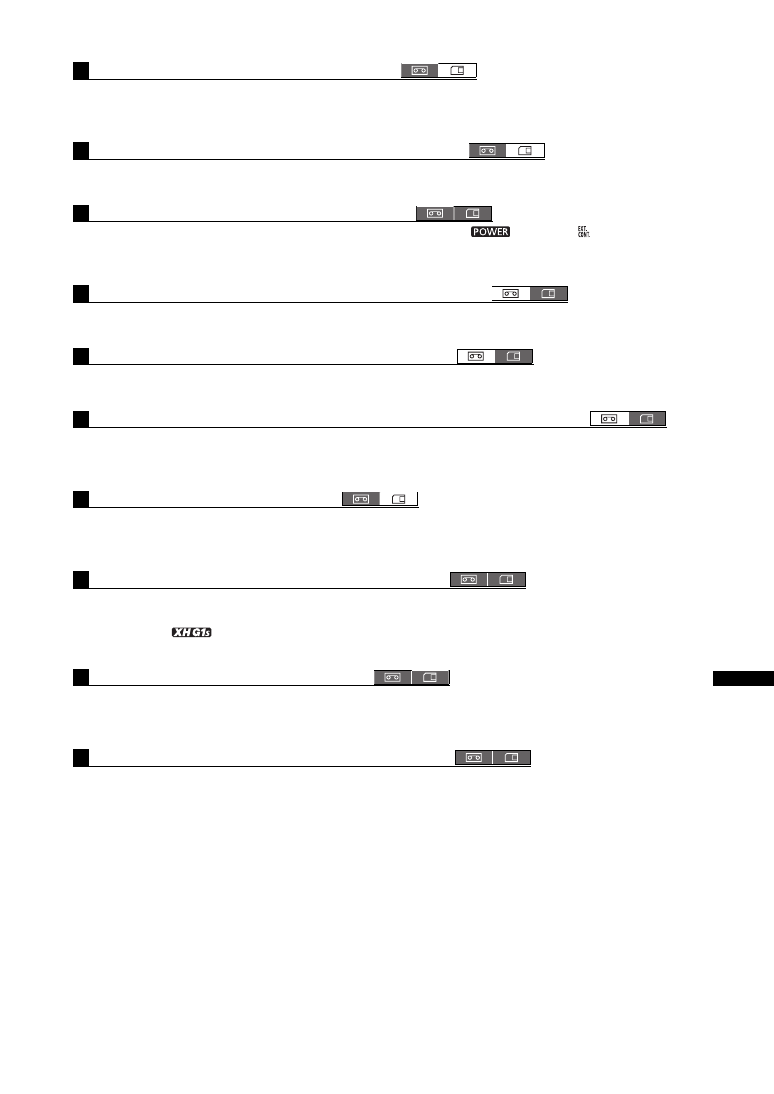
103
Custo
m
iz
atio
n
[TAPE] Tape-Related Icons and Displays
Setting Options: [TIME CODE] Time code display: [OFF],
[ON]
[OPERATION MODE] Icon of the current tape operation: [OFF],
[ON]
[DV CONTROL] DV control icon:
[OFF]
, [ON]
[TAPE REMAINDER] Remaining Time on the Tape
You can select to display the tape remainder permanently or only the warning when the tape is about to end.
Setting Options: [OFF], [NORMAL],
[WARNING]
[TAPE/CARD] Tape/Card-Related Displays
Setting Options: [EXT CONTROL] Icon of the external control mode (
dial set to
):
[OFF]
, [ON]
[IMG STAB] Icon of the image stabilizer:
[OFF]
, [ON]
[IMG SIZE/QUALITY] Icon of the size and quality of the still image:
[OFF]
, [ON]
[LIGHT METERING] Light Metering-Related Displays
Setting Options: [SPOT AE POINT] Bracketing frames when Spot AE metering is active: [OFF],
[ON]
[LIGHT METERING] Icon of the metering mode currently active: [OFF],
[ON]
[CARD] Icons Related to Recording Still Images
Setting Options: [DRIVE MODE] Icon of the drive mode currently active: [OFF],
[ON]
[FLASH] Icon of the flash mode currently active: [OFF],
[ON]
[CARD REMAINDER] Remaining Still Images on the Memory Card
You can select to display the information regarding the number of still images available on the memory card
permanently or only the warning when the memory card is about to get full.
Setting Options: [OFF], [NORMAL],
[WARNING]
[AUDIO] Audio-Related Displays
Setting Options: [LOW CUT] Icon of the low cut filter:
[OFF]
, [ON]
[DV AUDIO] Icon of the DV audio mode:
[OFF]
, [ON]
[OUTPUT CH] Icon of the audio channel output:
[OFF]
, [ON]
[WARNING/STATUS] Warning and Status Icons
Setting Options: [CONDENSATION] Condensation warning icon: [OFF],
[ON]
[CHARACTER REC] Character recording warning icon: [OFF],
[ON]
[SDI] Warning icon when on-screen displays are embedded in the SDI output:
[OFF],
[ON]
[BATTERY] Battery-Related Displays
You can select to display the information regarding the battery pack permanently or only the warning when
the battery is almost empty.
Setting Options: [OFF], [NORMAL],
[WARNING]
[WIRELESS REMOTE] Wireless Remote Display
You can select to display the information regarding the wireless controller permanently or only related
warnings.
Setting Options: [OFF], [NORMAL],
[WARNING]
12
13
14
15
16
17
18
19
20
21








































































































































































