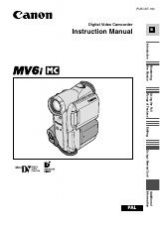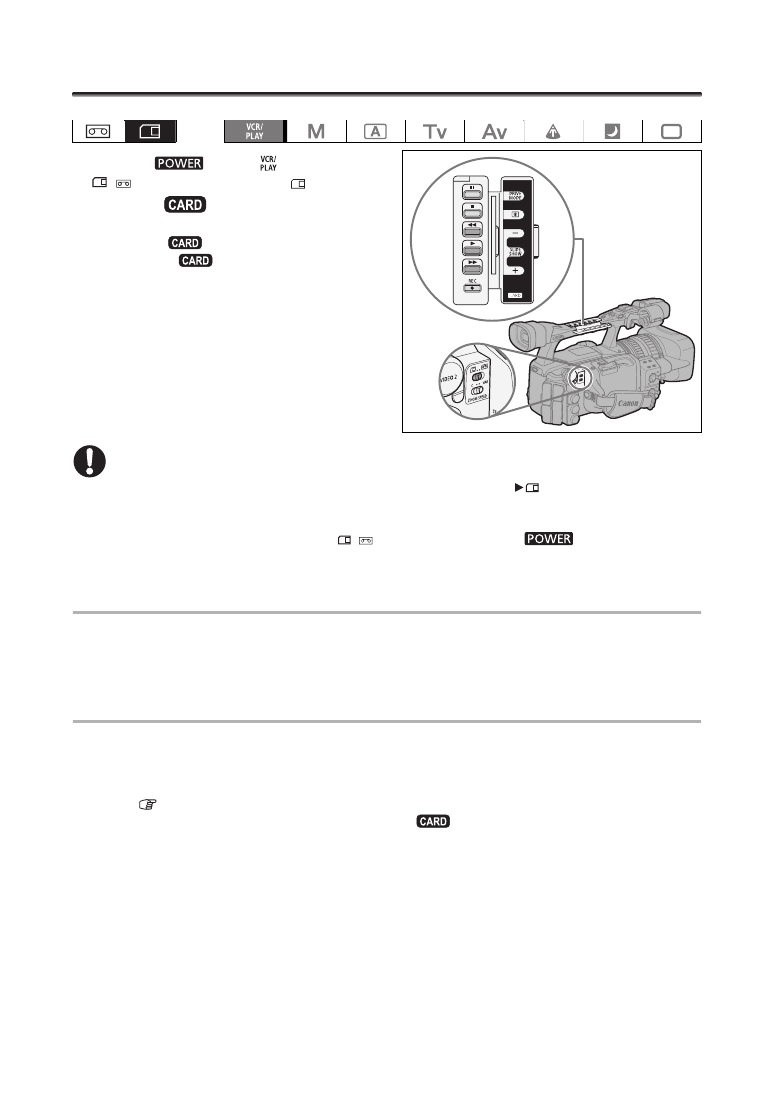
118
Playing Back Still Images from a Memory Card
1. Turn the
dial to
and set the
/
(card/tape) switch to
.
2. Press the
+ or – button to move
between images.
Pressing the
+ button displays the next
image and the
- button displays the previous
image.
Still images not recorded with this camcorder, uploaded from a computer, edited on a computer
and still images whose file names have been changed, may not be played back correctly.
Observe the following precautions while the card access display (
) appears on the screen or
the CARD access indicator is on or flashing. Failing to do so may result in permanent data loss.
- Do not remove the memory card.
- Do not change the position of the
/
(card/tape) switch or the
dial.
- Do not turn off the camcorder, remove the battery pack or disconnect the power supply.
Slideshow
Press the SLIDESHOW button.
• Still images are played back one after another.
• Press the button again to stop the slideshow.
Index Screen
1. Move the zoom lever toward
W
.
Up to 6 still images appear.
2. Turn the SELECT/SET dial to select an image.
• Move
to the still image you wish to view.
• You can switch between index pages by pressing the
+ or – button.
3. Move the zoom lever toward
T
or press the dial.
The selected still image is displayed.