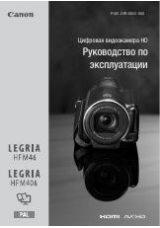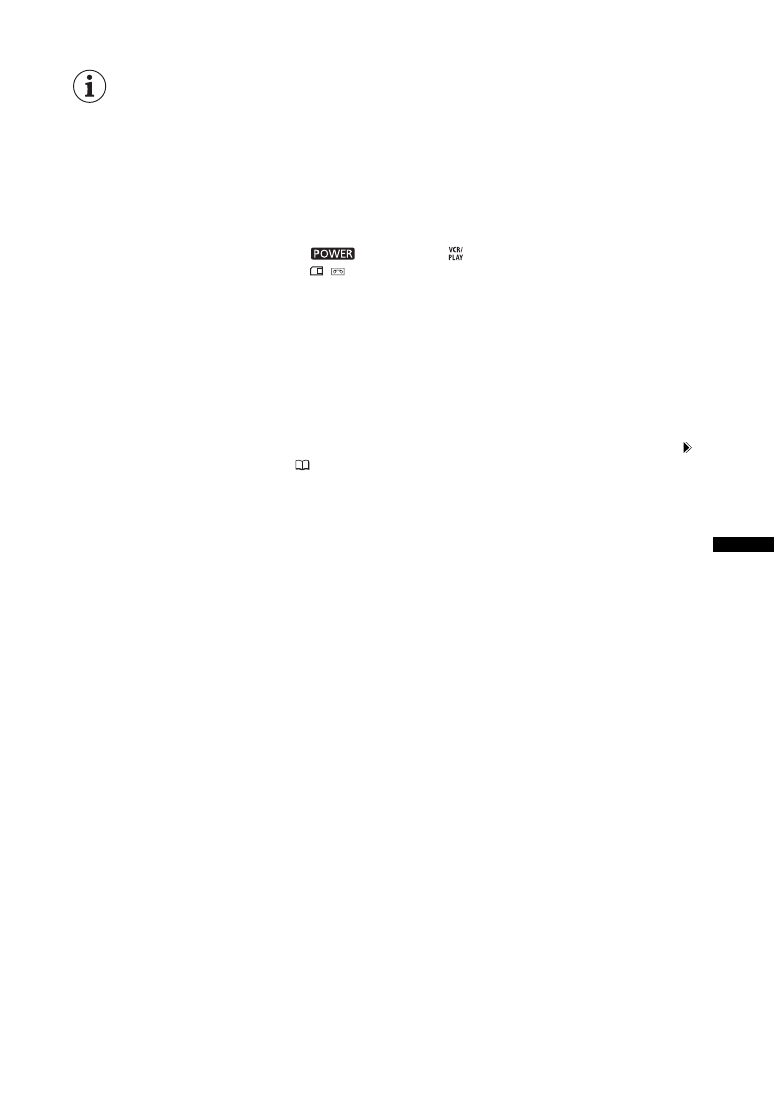
45
Recor
d
ing
While a time code signal is being received, the [COUNT-UP] setting of the camcorder will be
ignored and the external time code’s drop-frame bit will be used instead.
The Genlock synchronization stabilizes after approx. 10 seconds. After that, the synchronization
will be maintained even if you disconnect the cable from the GENLOCK terminal.
When an external time code signal is received, the camcorder's own time code will be
synchronized to it and the synchronization will be maintained even if you disconnect the cable
from the TIME CODE terminal. However, performing any of the following actions while the cable is
not connected will cause the time code to lag slightly; the correct time code will be restored once
you reconnect the cable.
- Turning the camcorder off/on.
- Changing the position of the
dial to or from
.
- Changing the position of the
/
(card/tape) switch.
- Changing the [SIGNAL STD] or [FRAME RATE] setting.
If the external time code signal is incorrect or there is no input signal, the internal time code
(according to the [TIME CODE]/[COUNT-UP] settings) will be recorded on the tape instead.
If the external Genlock signal is incorrect or there is no input signal, the external time code being
recorded on tape may be incorrect.
When the camcorder is set to HD standard, Genlock synchronization is possible even if the
external Genlock signal is in SD standard. However, Genlock synchronization will not be possible
if the external Genlock signal is in HD standard but the camcorder is set to SD standard.
The phase difference between the external Genlock signal and the camcorder is initially set to 0; it
can be adjusted within the range of approx. ±0.4H (-1023 to +1023) with the [SIGNAL SETUP]
[GENLCK ADJST] setting (
124
).
Genlock synchronization is not possible when [SIGNAL STD] is set to [HD] and [SDI SPEC.] is set
to [SD LOCKED].
About the Side Panel Indications
- “GENLOCK” will flash until the synchronization stabilizes and will stay on once the phase
synchronization has stabilized.
- “TC-(IN OUT)” indicates that the Time Code IN or Time Code OUT synchronization is available
with the TIME CODE switch.
- “EXT- LOCK” indicates that the camcorder has locked on to an external time code signal.