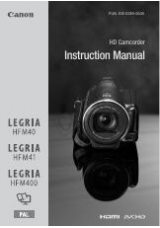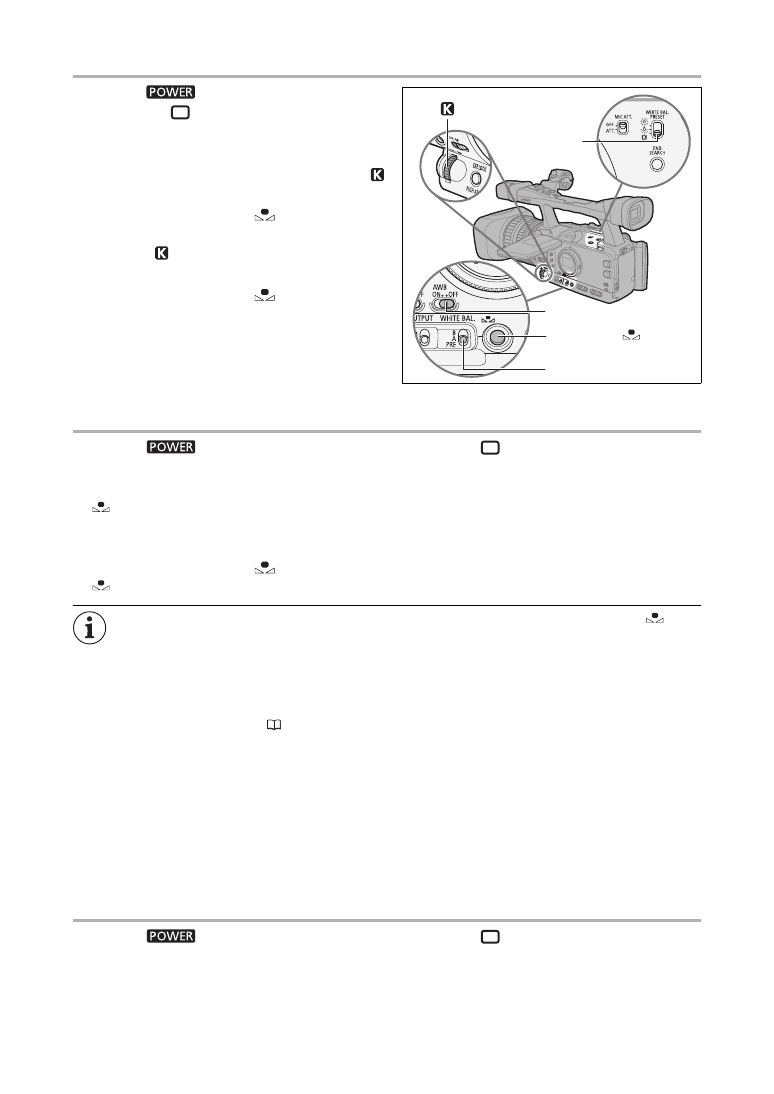
64
Setting the Color Temperature
1. Set the
dial to a recording program
other than
.
2. Set the AWB switch to OFF and the WHITE
BAL. switch to PRE.
3. Set the WHITE BAL. PRESET switch to
.
The color temperature currently set will be displayed.
4. Press the WHITE BAL.
button.
The color temperature display will start flashing.
5. Turn the
dial to set the desired color
temperature.
6. Press the WHITE BAL.
button again.
The color temperature display stops flashing and
stays on.
Setting a Custom White Balance
1. Set the
dial to a recording program other than
.
2. Set the AWB switch to OFF and the WHITE BAL. switch to one of the custom presets,
A or B.
and the corresponding letter will flash on the screen.
3. Point the camcorder at a white object and zoom in until it fills the whole screen.
Keep the camcorder zoomed at the white object until step 4 is completed.
4. Press the WHITE BAL.
button.
and the corresponding letter will stop flashing and stay on when the setting is completed.
When you set the custom white balance: Very rarely and depending on the light source,
may
keep flashing. The result will still be better than with automatic white balance.
As long as the built-in rechargeable lithium battery is charged, the camcorder retains the custom
white balance setting even if you turn it off.
The following custom preset settings take precedence, and will override the white balance set
with the procedure above: The color matrix [CMX] setting, the 3 R/G/B gain settings, and the 6
R/G/B matrix settings (
93).
The custom white balance may provide better results in the following cases:
-Changing lighting conditions
-Close-ups
-Subjects in a single color (sky, sea or forest)
-Under mercury lamps or certain types of fluorescent lights
Perform the custom white balance setting procedure in a sufficiently well lit place.
Readjust the custom white balance if you turn the ND filter on/off or when the light source has
changed.
Recording with a Custom White Balance Previously Set
1. Set the
dial to a recording program other than
.
2. Set the AWB switch to OFF and the WHITE BAL. switch to the desired custom preset,
A or B.
The custom white balance is activated.
WHITE BAL.
PRESET switch
AWB switch
WHITE BAL.
button
WHITE BAL. switch
dial