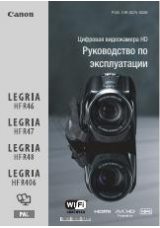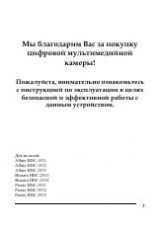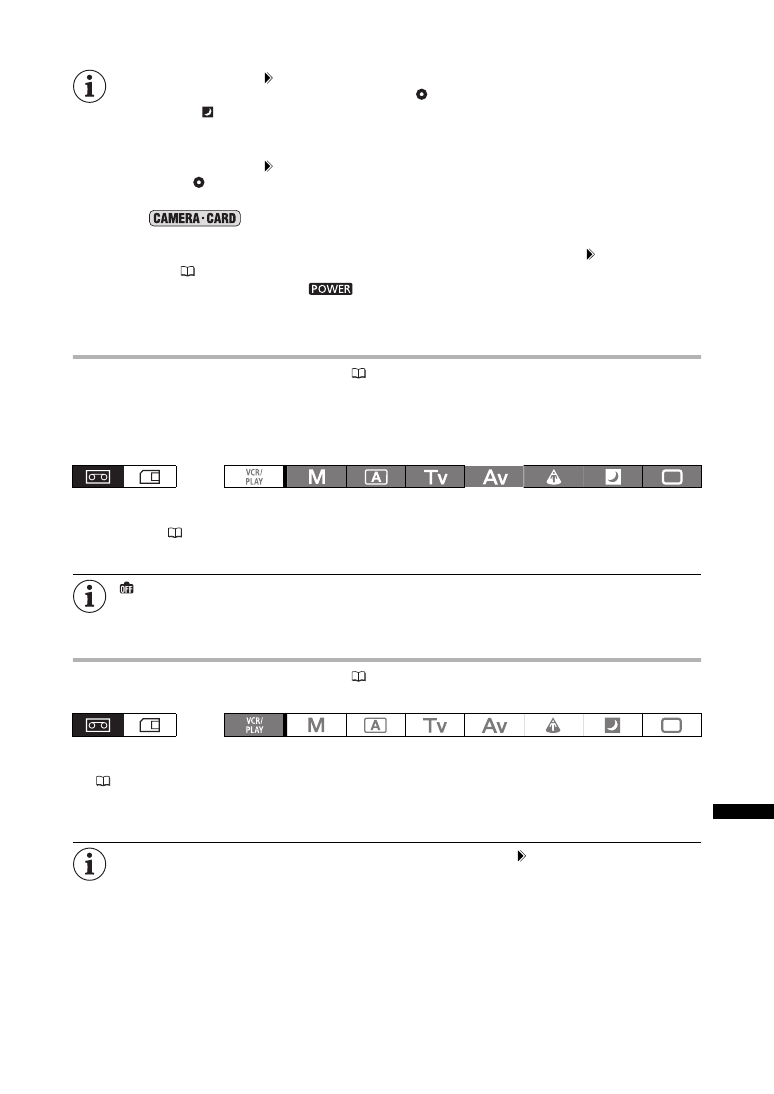
113
Using
a
Mem
o
ry
Ca
rd
If [CAMERA SETUP]
[FOCUS PRI.] is set to [ON]:
When you press the PHOTO button fully, before
turns green, it may take up to 2 seconds (4
seconds in
Night mode) until the focus is adjusted.
If the subject is not suitable for autofocus, the camcorder locks the focus. In that case, adjust the
focus manually with the focus ring.
If [CAMERA SETUP]
[FOCUS PRI.] is set to [OFF]:
In step 2,
turns green and the focus and exposure are locked.
About the Power Save function:
In
mode: In order to save power when the camcorder is powered with a battery
pack, the camcorder will automatically enter the power save mode if you do not operate it for 5
minutes. You can turn off the power save function with the [SYSTEM SETUP]
[POWER SAVE]
setting (
128). To resume recording if the camcorder shut off automatically because of the
power save function, turn the
dial to OFF and then back to a recording mode.
Recording a Still Image on a Memory Card While Recording Movies on a
Tape
With the custom function [PHOTO BUTTON] (
95) you can select to activate the simultaneous
recording of a still image while recording movies on the tape. If you select [PHOTO + CP DATA] you can
also save the custom preset settings currently in use embedded within the still image. This is very
useful when you want to read the custom preset file later by selecting the still image taken at a specific
scene.
1. Activate the simultaneous recording of still images with the custom function [PHOTO
BUTTON] (
95).
2. Press the PHOTO button.
appears if you press the PHOTO button when the custom function [PHOTO BUTTON] is set to
[OFF].
Capturing a Still Image from a Tape
With the custom function [PHOTO BUTTON] (
95) you can select to activate the capturing of a still
image during playback pause.
1. Activate the capturing of still images with the custom function [PHOTO BUTTON]
(
95).
2. In playback pause, press the PHOTO button to record the frame as a still image on the
memory card.
Still images cannot be captured from a tape when [SIGNAL SETUP]
[LETTERBOX] is set to [ON].