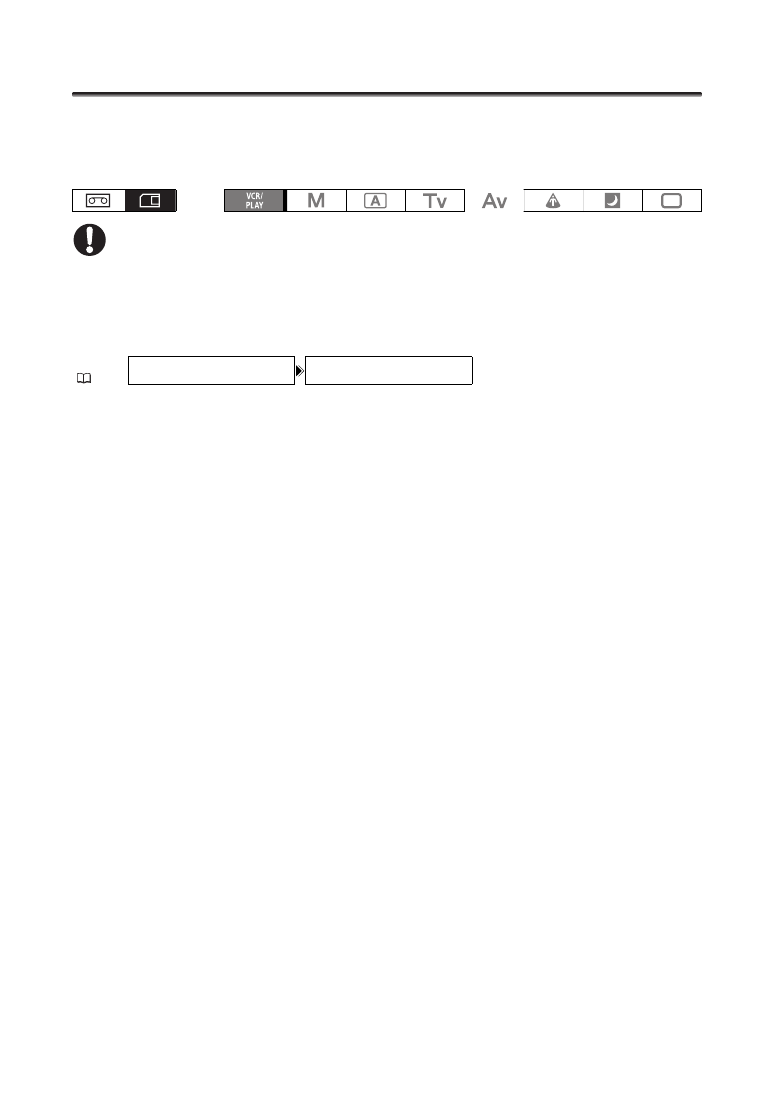
122
Initializing a Memory Card
Initialize new memory cards, or when you get the message “CARD ERROR”. You can also initialize a
memory card to erase all data recorded on it. The regular initialization option [INITIALIZE] will clear the
file allocation table but will not physically erase the stored data. If you need to completely erase all the
data, select instead the complete initialization option [COMPL.INIT.].
Initializing a memory card erases all data, including protected still images and custom preset files.
Still images and custom preset files erased as a result of initializing the card cannot be recovered.
We recommend using the [COMPL.INIT.] option when you feel that the time it takes to record an
image on or read an image from the memory card has become too long.
Depending on the memory card, the complete initialization may take up to a few minutes.
If you use a memory card other than the supplied one, initialize it with the camcorder.
1. Open the menu and select [CARD OPERATIONS].
2. Select [INITIALIZE] and select the initialization method.
3. [INITIALIZE]: Select [YES].
[COMPL.INIT.]: Select [YES] and, in the confirmation screen, select [YES] again.
• The card initialization starts.
• The complete initialization can be canceled while still in progress by pressing the SELECT/SET dial. All
the image files will be erased and the memory card can be used without any problem.
MENU
(
25)
CARD OPERATIONS
INITIALIZE











































































































































































