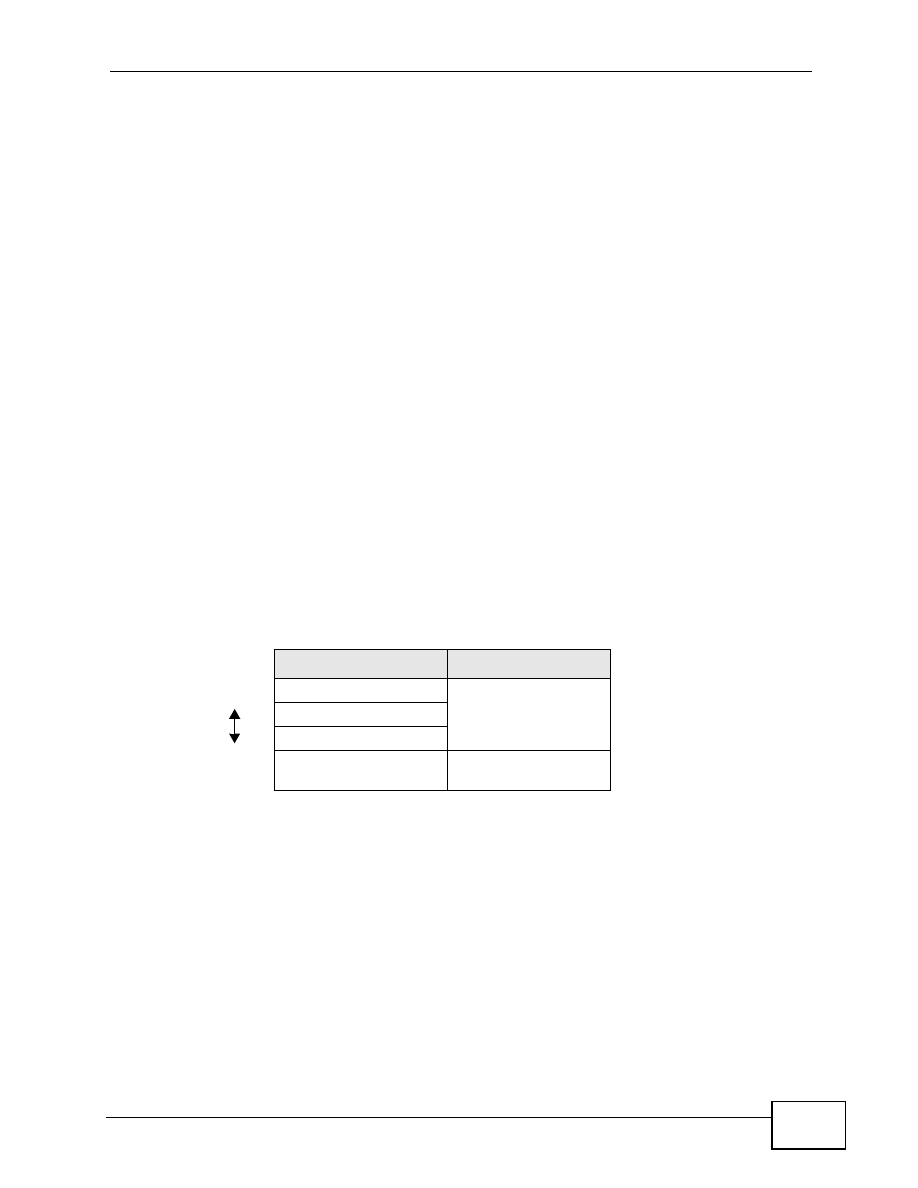
Chapter 5 Wireless LAN
NWA1300-NJ User’s Guide
37
For wireless networks, there are two typical places to store the user names and
passwords for each user.
• In the AP: this feature is called a local user database or a local database.
• In a RADIUS server: this is a server used in businesses more than in homes.
If your AP does not provide a local user database and if you do not have a RADIUS
server, you cannot set up user names and passwords for your users.
Unauthorized devices can still see the information that is sent in the wireless
network, even if they cannot use the wireless network. Furthermore, there are
ways for unauthorized wireless users to get a valid user name and password.
Then, they can use that user name and password to use the wireless network.
Local user databases also have an additional limitation that is explained in the
next section.
Encryption
Wireless networks can use encryption to protect the information that is sent in the
wireless network. Encryption is like a secret code. If you do not know the secret
code, you cannot understand the message.
The types of encryption you can choose depend on the type of user
authentication. (See
for information about this.)
For example, if the wireless network has a RADIUS server, you can choose WPA or
WPA2. If users do not log in to the wireless network, you can choose no
encryption, static WEP, WPA-PSK, or WPA2-PSK.
Usually, you should set up the strongest encryption that every wireless client in
the wireless network supports. For example, suppose the AP does not have a local
user database, and you do not have a RADIUS server. Therefore, there is no user
authentication. Suppose the wireless network has two wireless clients. Device A
only supports WEP, and device B supports WEP and WPA. Therefore, you should
set up static WEP in the wireless network.
Table 5
Types of Encryption for Each Type of Authentication
NO AUTHENTICATION RADIUS SERVER
Weakest
No Security
WPA
Static WEP
WPA-PSK
Stronges
t
WPA2-PSK
WPA2



















































































































































































