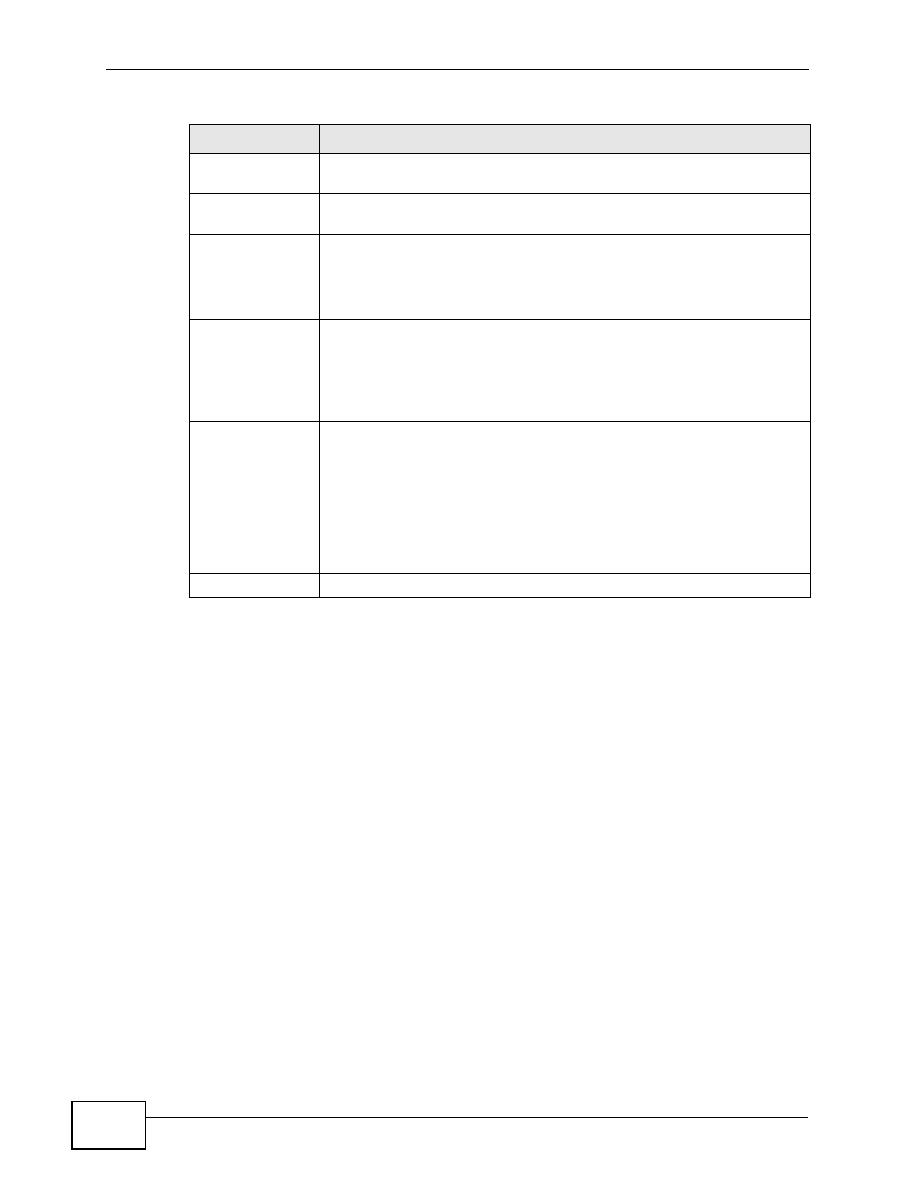
Chapter 6 Administration
NWA1300-NJ User’s Guide
48
6.3 FTP
You can use FTP (File Transfer Protocol) to upload and download the NWA1300-
NJ’s firmware and configuration files, see
for details. To use this feature, your computer must have an FTP
client.
Start Date
Select the month and day that your daylight-savings time starts on if
you selected Daylight Saving Time.
End Date
Select the month and day that your daylight-savings time ends on if
you selected Daylight Saving Time.
LED Setting
Select Enable to have the LEDs on the front panel operate as long as
the NWA1300-NJ is powered on.
Select Disable to have the LEDs on the front panel operate during
start-up and turn off once the NWA1300-NJ is ready.
Secure
Administrator IP
Address
Select Any to use any computer to access the web configurator on the
NWA1300-NJ.
Select Specify and then enter the IP address(es) or ranges of IP
addresses of the computer(s) that are allowed to log in to configure
the NWA1300-NJ. The addresses can be on the LAN or the WAN.
Allow remote
user to ping the
device
Ping (Packet INternet Groper) is a protocol that sends out ICMP echo
requests to test whether or not a remote host is reachable. Select
Enable to have the NWA1300-NJ respond to incoming Ping requests
from the WAN. This is less secure since someone on the Internet can
see that the NWA1300-NJ is there by pinging it.
Select Disable to have the NWA1300-NJ not respond to incoming Ping
requests from the WAN. This is more secure since someone on the
Internet cannot see that the NWA1300-NJ is there by pinging it.
Apply
Click Apply to save your changes back to the NWA1300-NJ.
Table 9
ADMINISTRATION > MANAGEMENT (continued)
LABEL
DESCRIPTION




















































































































































































