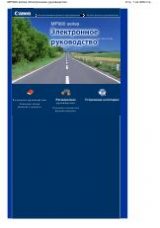101
Handling Error Messages
What to check on the transmitter
The transmitter’s proxy server setting is [Enable]. Does the error occur under this
setting?
X
If you are not using a proxy server, set the transmitter’s proxy server setting to [
Disable
]
(p.32).
Do the transmitter’s [Address setting] and [Port No.] settings match those of the
proxy server?
X
Configure the transmitter’s proxy server address and port number to match those of the proxy
server (p.32).
In the transmitter’s [Proxy server] settings, have you only entered [Server name]?
X
If the proxy server’s [
Address
] setting is not configured on the transmitter, enter it along
with the DNS server address (p.27). Make sure the server name and port number for the
proxy server are entered correctly (p.32).
What to check on the proxy server
Is the proxy server on?
X
Turn the proxy server on.
Is the proxy server functioning correctly?
X
Check the proxy server settings to make sure the server is functioning correctly as a
proxy server.
X
If applicable, ask your network administrator for the proxy server address or server name
and port number, and then enter them on the transmitter.
What to check on the network as a whole
Does your network include a router or similar device that serves as a gateway?
X
If applicable, ask your network administrator for the network gateway address and enter it
on the transmitter.
X
Make sure the gateway address setting is correctly entered on all network devices,
including the transmitter.
24: No response from proxy server
COP
Y