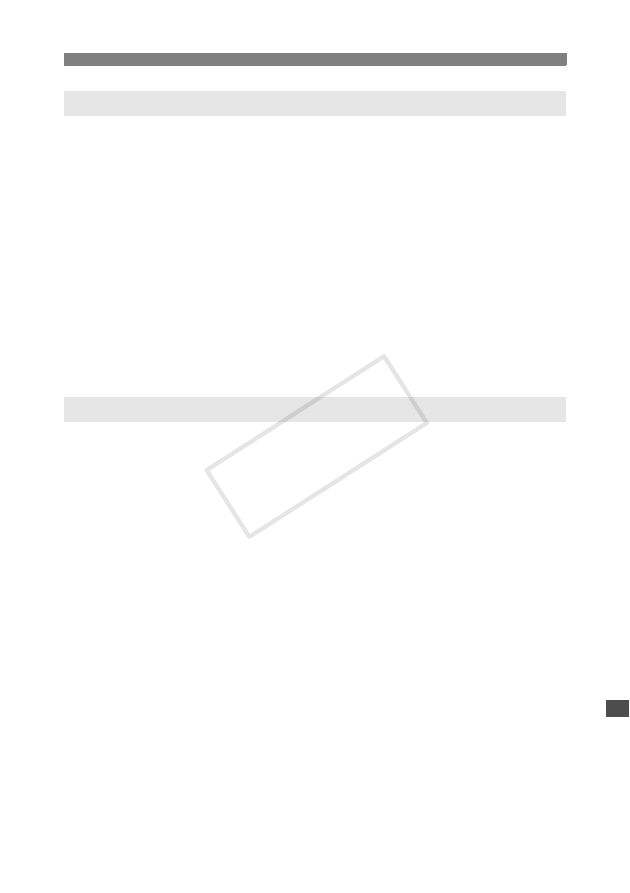
107
Handling Error Messages
Are any obstacles blocking the line of sight between the transmitter and the
antenna of the wireless LAN terminal?
X
Move the antenna to a position clearly visible from the point of view of the transmitter
(p.111).
What to check on the transmitter
On the transmitter, does the SSID setting match that of the wireless LAN terminal?
X
Check the SSID on the wireless LAN terminal, and configure the same SSID on the
transmitter (p.23).
What to check on the wireless LAN terminal
Is the wireless LAN terminal on?
X
Turn on the wireless LAN terminal.
If you are filtering by MAC address, did you register the transmitter’s MAC address
on the wireless LAN terminal?
X
Register the transmitter’s MAC address (p.84) on the wireless LAN terminal.
What to check on the transmitter
Is the transmitter configured for communication in infrastructure mode?
X
Configure the transmitter for communication in ad hoc mode.
What to check on the wireless LAN terminal
Is there a nearby wireless LAN terminal for ad hoc communication?
X
Prepare a wireless LAN terminal for ad hoc communication near the transmitter.
61: Selected SSID wireless LAN network not found
62: No response from wireless LAN terminal
COP
Y




































































































































