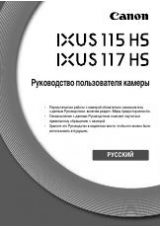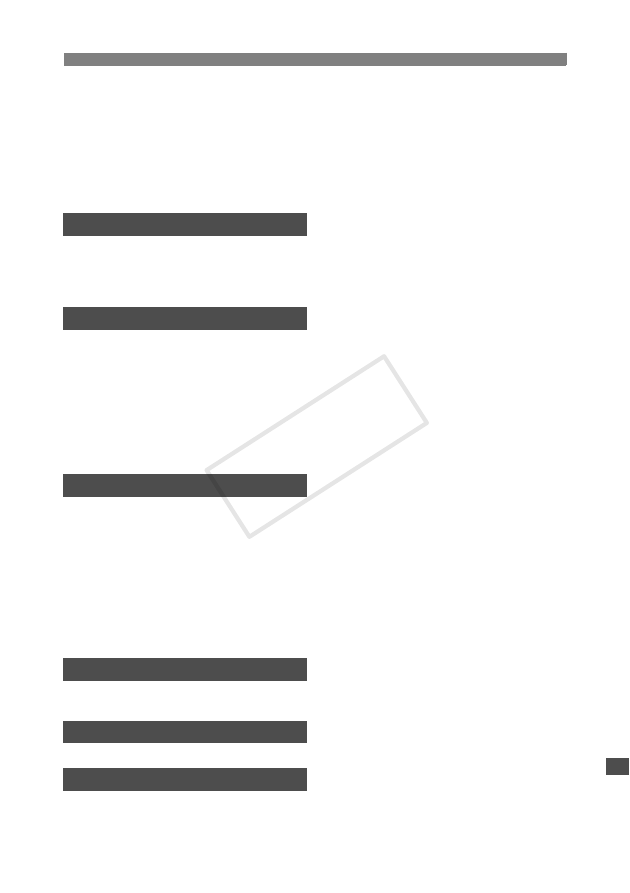
125
Index
PIN code connection mode ....................... 26
PIN mode .................................................. 26
Port number............................................... 32
Power lamp ................................................. 9
Power switch ......................................... 9, 14
Protect settings.......................................... 86
Proxy ......................................................... 32
Pushbutton connection mode.................... 25
R
RAW .......................................................... 35
RAW+JPEG .............................................. 36
Remote capture........... 16, 47, 53, 59, 62, 63
Router........................................................ 27
S
Select folder .............................................. 33
Settings information................................... 83
Shared key ................................................ 23
Simple control............................................ 62
Slave camera ...................................... 70, 92
SSID .......................................................... 23
Stealth functions.................................. 25, 26
Subnet mask ............................................. 27
Sync camera time...................................... 89
T
Target ........................................................ 33
Target folder .............................................. 86
Television ............................................ 65, 67
TKIP .......................................................... 23
Transfer after shooting .............................. 40
Transfer history ......................................... 45
Transfer with SET...................................... 37
Transferring images, automatic................. 34
Transferring images, individual images..... 37
Troubleshooting......................................... 97
U
URL ........................................................... 56
UTC ........................................................... 95
V
Viewing images ......................................... 57
W
Web ........................................................... 56
WEP .......................................................... 23
WFT Server......................................... 16, 53
WFTserver ................................................ 21
Wi-Fi Protected Setup............................... 25
Wired LAN................................................. 22
Wired LAN connection .............................. 10
Wireless signal strength............................ 10
Wizard....................................................... 19
WPA2-PSK ............................................... 23
WPA-PSK ................................................. 23
WPS (Wi-Fi Protected Setup) ............. 25, 26
COP
Y