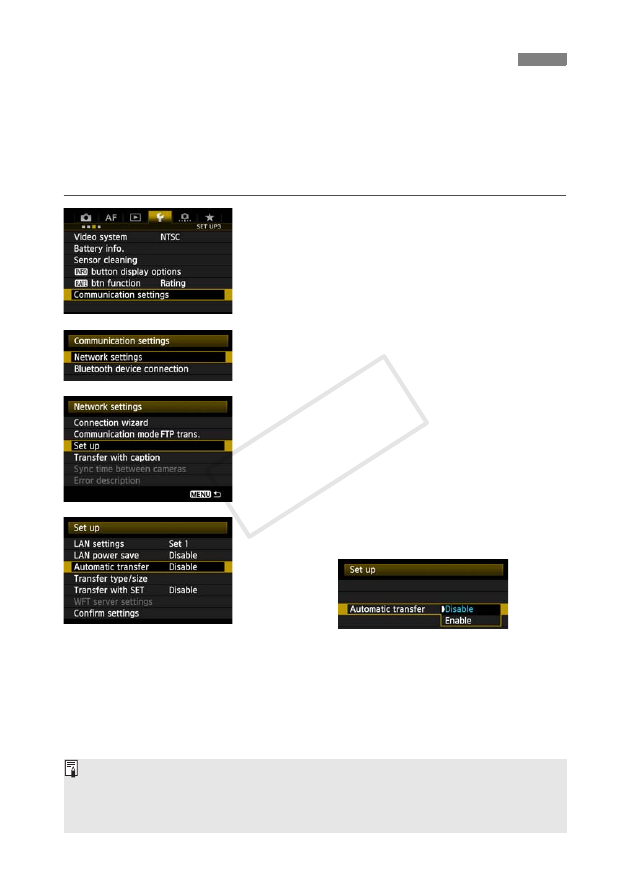
34
An image can be automatically transferred to the FTP server immediately after shooting. You
can continue still photo shooting while images are being transferred.
Before shooting, be sure to insert a memory card in the camera. If you shoot without recording
images, they will not be transferred.
Note that automatic transfer of movies is not supported. Transfer movies after shooting, as
described on pages 37-44.
1
Select [Communication settings].
2
Select [Network settings].
3
Select [Set up].
4
Select [Automatic transfer].
Select [
Enable
].
5
Take the picture.
X
The captured images are transferred to the FTP
server.
Automatic Image Transfer After Each Shot
During continuous shooting, images are transferred to the FTP server in the order they are captured.
The captured images are also stored on the memory card.
Any images for which transfer fails or is interrupted will be transferred automatically when the
connection is restored (p.36). These images can also be transferred in batches manually at a later
time (p.40).
COP
Y






































































































































