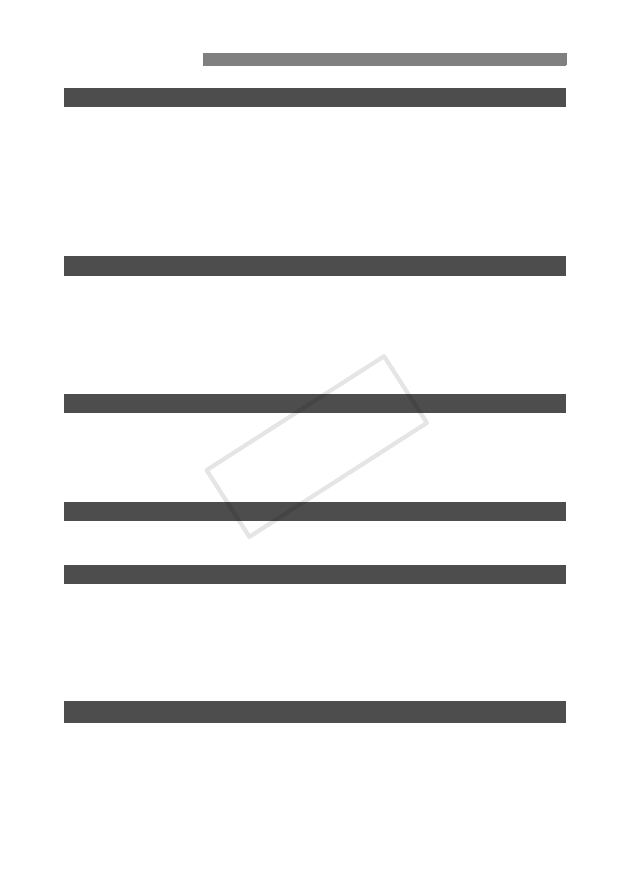
6
Introduction
Conventions Used in this Manual ...................................................................................................... 4
Chapter List........................................................................................................................................ 5
Contents............................................................................................................................................. 6
Safety Warnings................................................................................................................................. 8
Nomenclature..................................................................................................................................... 9
Installing and Removing the Battery ................................................................................................ 11
Using a Household Power Outlet..................................................................................................... 13
Attaching to the Camera .................................................................................................................. 14
Subsequent Organization of This Manual........................................................................................ 16
Getting Ready .................................................................................................................................. 18
Displaying the Connection Wizard ................................................................................................... 19
Selecting the Communication Method and LAN Type ..................................................................... 20
Using the Wizard to Establish a Connection.................................................................................... 23
WPS Connections (PBC Mode) ....................................................................................................... 25
WPS Connections (PIN Mode) ........................................................................................................ 26
Configuring Network Settings .......................................................................................................... 27
Transferring Images to an FTP Server
Configuring FTP Communication Settings....................................................................................... 32
Automatic Image Transfer After Each Shot ..................................................................................... 34
Transferring Images Individually ...................................................................................................... 37
Batch Transfer ................................................................................................................................. 40
Checking Image Transfer History .................................................................................................... 45
Remote Capture Using EOS Utility
Configuring EOS Utility Communication Settings ............................................................................ 48
Using EOS Utility ............................................................................................................................. 51
Remote Capture Using WFT Server
Configuring WFT Server Communication Settings .......................................................................... 54
Displaying WFT Server .................................................................................................................... 56
Viewing Images................................................................................................................................ 57
Remote Capture [Camera control] ................................................................................................... 59
Remote Capture [Simple control]..................................................................................................... 62
Remote Capture............................................................................................................................... 63
Using WFT Server in Linked Shooting............................................................................................. 64
Using the Transmitter as a Media Server
Configuring Media Server Communication Settings ........................................................................ 66
Displaying Captured Images on a Television................................................................................... 67
Contents
COP
Y










































































































































