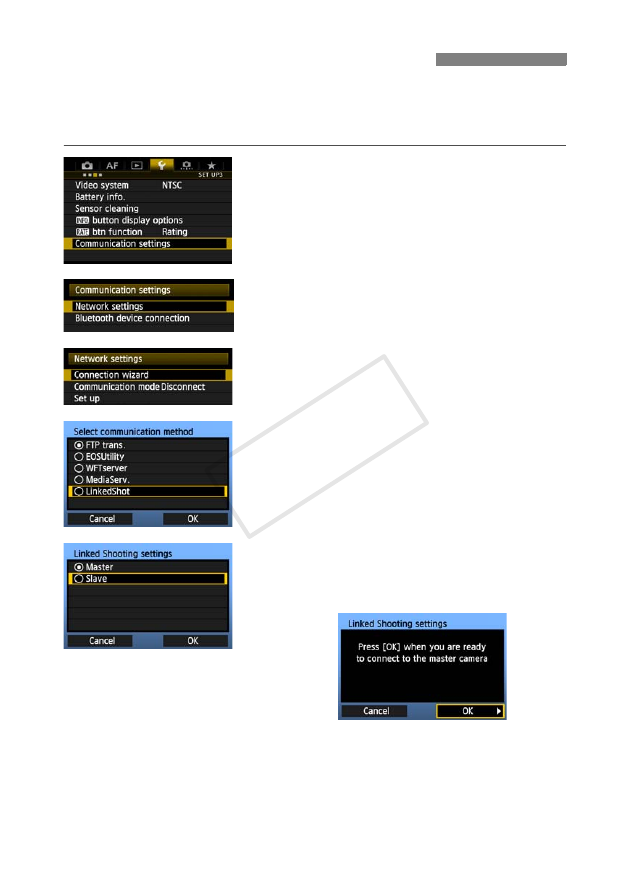
70
After setting up the slave cameras as described on this page, follow the steps on the next page
for basic linked shooting. For instructions to view or download to your computer the images
stored on cameras, see page 74.
1
Select [Communication settings].
2
Select [Network settings].
3
Select [Connection wizard].
4
Select [LinkedShot].
5
Set up the slave cameras.
Select [
Slave
].
X
The slave cameras are now ready, with the
following screen displayed.
When using multiple slave cameras, set up all
slave cameras to slave state.
Once the settings are complete, slaves cannot be
added or removed. You must repeat the setup
process from step 1.
Preparing Slave Cameras
COP
Y







































































































































