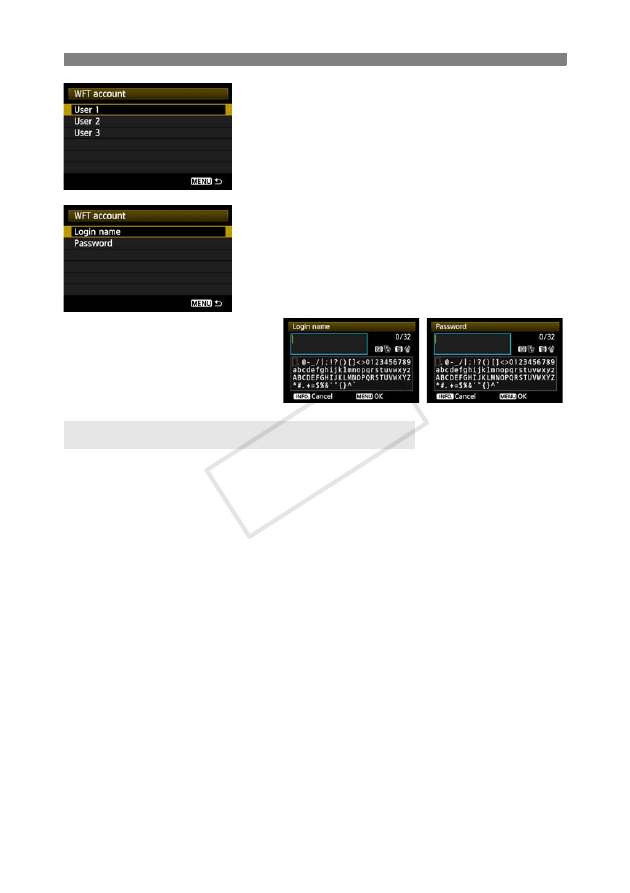
80
Using the Transmitter with WFT Server
6
Select a user number.
WFT Server can accept connections from up to
three computers per camera. Select a user
number to prevent conflicts when users at other
computers are connected to the transmitter at the
same time.
7
Complete the [Login name] and
[Password] settings.
After you select [
Login name
] and [
Password
],
the following input screen is displayed.
For instructions on input screen operations, see
“Virtual Keyboard Operation” (p.29).
IP addresses assigned to cameras end in 1–11, as in 192.168.1.1–192.168.1.11.
For this reason, assign computer IP addresses that end in a number higher than 11, as in
192.168.1.12.
IP Addresses Assigned to Computers
COP
Y








































































































































