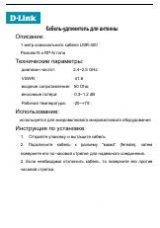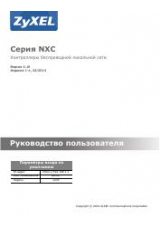Captive Port Rate Limiting
117
17 Captive Portal
Captive Port Rate Limiting
This feature is also supported only by the DWL-8600AP. It is not supported by the DWL-
3500AP and DWL-8500AP. This feature only provided for the WLAN clients and not for the
Wired clients.
Rate Limiting is supported for Captive Portal users as well. The CP Rate Limiting is
applicable for a Managed AP only.
The CP rate limiting is per user based and applicable after the user has authenticated with the
CP (which occurs after the station has authenticated with a wireless network), but the client-
based rate limiting is station based and is applicable after the station has authenticated with the
wireless network.
Along with the rate limit, a limit on the volume of data transfer in either or both directions
could also be placed. These RADIUS parameters are described as follows:
Radius Attribute: WISPr-Bandwidth-Max-Up
Number: 14122, 7
Description: Maximum client transmit rate (b/s). Limits the bandwidth at which the client can
send data into the network. If the attribute is 0 or not present then use the value configured for
the captive portal.
Range: Integer
Usage: Optional
Radius Attribute: WISPr-Bandwidth-Max-Down
Number: 14122, 8
Description: Maximum client receive rate (b/s). Limits the bandwidth at which the client can
receive data from the network. If the attribute is 0 or not present then use the value configured
for the captive portal.
Range: Integer
Usage: Optional
Radius Attribute: D-Link-Max-Input-Octets
Number: 171, 124
Description: Maximum number of octets the user is allowed to transmit. After this limit has
been reached the user will be disconnected. If the attribute is 0 or not present then use the
value configured for the captive portal.
Range: Integer
Usage: Optional
Radius Attribute: D-Link-Max- Output-Octets
Number: 171, 125