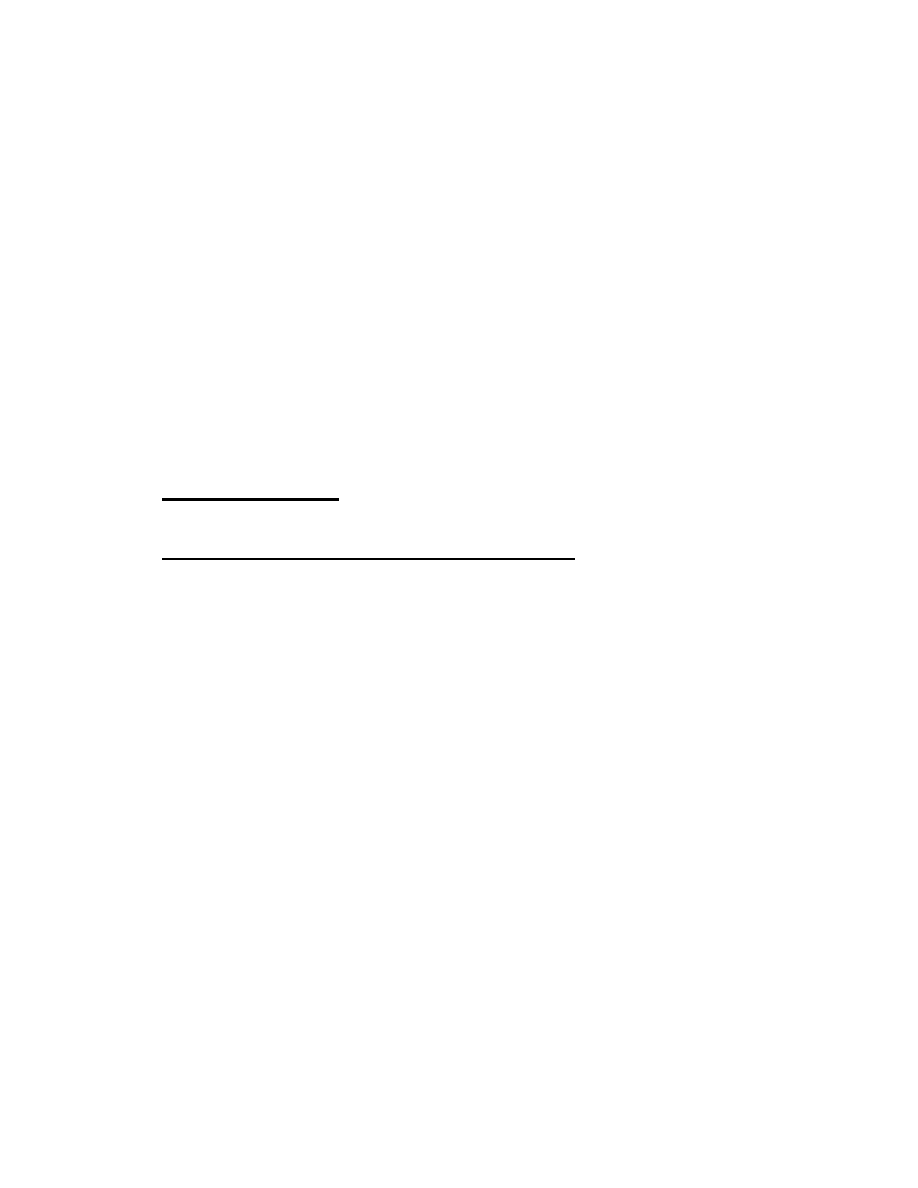
CLI Examples
61
8
Link Layer Discovery Protocol
The Link Layer Discovery Protocol (LLDP) feature allows individual interfaces on the switch
to advertise major capabilities and physical descriptions. Network managers can view this
information and identify system topology and detect bad configurations on the LAN.
LLDP has separately configurable transmit and receive functions. Interfaces can transmit and
receive LLDP information.
CLI Examples
Example #1: Set Global LLDP Parameters
Use the following sequence to specify switch-wide notification interval and timers for all
LLDP interfaces.
(DWS-3024) #config
(DWS-3024) (Config)#lldp ?
notification-interval Configure minimum interval to send remote data
change notifications
timers Configure the LLDP global timer values.
(DWS-3024) (Config)#lldp notification-interval ?
<interval-seconds> Range <5 - 3600> seconds.
(DWS-3024) (Config)#lldp notification-interval 1000
(DWS-3024) (Config)#lldp timers ?
<cr> Press Enter to execute the command.
hold The interval multiplier to set local LLDP data TTL.
interval The interval in seconds to transmit local LLDP data.
reinit The delay before re-initialization.
(DWS-3024) (Config)#lldp timers hold 8 reinit 5
(DWS-3024) (Config)#exit














































































































































































































