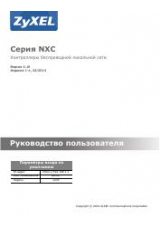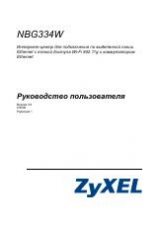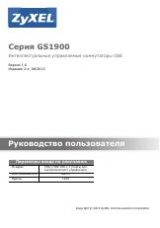9
List of Figures
List of Figures
Figure 1. Web Interface Panel-Example .............................................................. 28
Figure 2. Web Interface Panel-Example .............................................................. 29
Figure 3. Configuring an SNMP V3 User Profile ................................................ 29
Figure 4. System Description Page....................................................................... 31
Figure 5. VLAN Example Network Diagram....................................................... 34
Figure 6. VLAN Configuration ............................................................................ 36
Figure 7. VLAN Port Configuration..................................................................... 37
Figure 8. Voice VLAN Configuration .................................................................. 39
Figure 9. Port Configuration (Storm Control) ...................................................... 43
Figure 10. LAG/Port-channel Example Network Diagram .................................. 46
Figure 11. Trunking Configuration....................................................................... 48
Figure 12. IGMP Snooping - Global Configuration and Status Page................... 51
Figure 13. IGMP Snooping - Interface Configuration Page ................................. 52
Figure 14. IGMP Snooping VLAN Configuration ............................................... 52
Figure 15. IGMP Snooping - VLAN Status Page................................................. 53
Figure 16. IGMP Snooping - Multicast Router Statistics Page ............................ 53
Figure 17. IGMP Snooping - Multicast Router Configuration Page .................... 54
Figure 18. IGMP Snooping - Multicast Router VLAN Statistics Page ................ 54
Figure 19. IGMP Snooping - Multicast Router VLAN Configuration Page ........ 55
Figure 20. Multiple Port Mirroring....................................................................... 59
Figure 21. Multiple Port Mirroring - Add Source Ports ....................................... 59
Figure 22. System - Port Utilization Summary..................................................... 60
Figure 23. LLDP Global Configuration................................................................ 63
Figure 24. LLDP Interface Configuration ............................................................ 64
Figure 25. LLDP Interface Summary ................................................................... 65
Figure 26. LLDP Statistics.................................................................................... 65
Figure 27. Denial of Service Protection Configuration ..................................... 68
Figure 28. Port Routing Example Network Diagram ........................................... 70
Figure 29. IP Configuration .................................................................................. 72
Figure 30. IP Interface Configuration................................................................... 72
Figure 31. VLAN Routing Example Network Diagram....................................... 74
Figure 32. VLAN Configuration .......................................................................... 76
Figure 33. VLAN Port Configuration................................................................... 76
Figure 34. VLAN Routing Configuration............................................................. 77
Figure 35. Enabling Routing................................................................................. 77
Figure 36. IP Interface Configuration................................................................... 78
Figure 37. VRRP Example Network Configuration ............................................. 80
Figure 38. IP Configuration .................................................................................. 82
Figure 39. IP Interface Configuration................................................................... 82
Figure 40. VRRP Configuration ........................................................................... 83
Figure 41. Virtual Router Configuration .............................................................. 83
Figure 42. Proxy ARP Configuration ................................................................... 86
Figure 43. RIP Configuration ............................................................................... 88