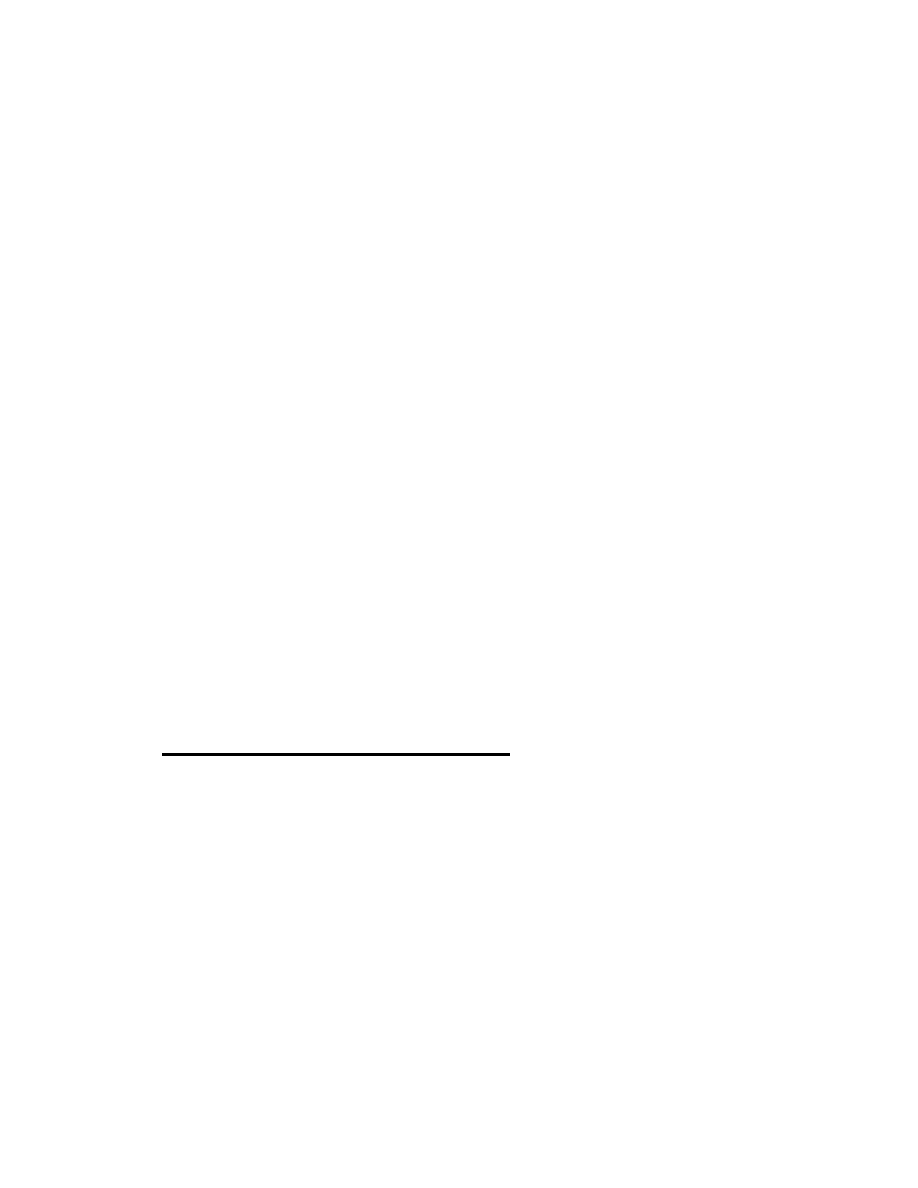
Port Routing Configuration
69
10
Port Routing
The first networks were small enough for the end stations to communicate directly. As
networks grew, Layer 2 bridging was used to segregate traffic, a technology that worked well
for unicast traffic, but had problems coping with large quantities of multicast packets. The next
major development was routing, where packets were examined and redirected at Layer 3. End
stations needed to know how to reach their nearest router, and the routers had to understand
the network topology so that they could forward traffic. Although bridges tended to be faster
than routers, using routers allowed the network to be partitioned into logical subnetworks,
which restricted multicast traffic and also facilitated the development of security mechanisms.
An end station specifies the destination station’s Layer 3 address in the packet’s IP header but
sends the packet to the MAC address of a router. When the Layer 3 router receives the packet,
at a minimum it does the following:
•
Looks up the Layer 3 address in its address table to determine the outbound port
•
Updates the Layer 3 header
•
Recreates the Layer 2 header
The router’s IP address is often statically configured in the end station, although the Unified
Switch supports DHCP that allow the address to be assigned dynamically. You may assign
static entries in the routing tables used by the router.
Port Routing Configuration
The Unified Switch always supports Layer 2 bridging, but Layer 3 routing must be explicitly
enabled, first for the Unified Switch as a whole, and then for each port which is to participate
in the routed network.
The configuration commands used in this section’s example enable IP routing on ports 0/2, 0/
3, and 0/5. The router ID is set to the Unified Switch’s management IP address, or to that of
any active router interface if the management address is not configured.
After you’ve issued the routing configuration commands, the following functions are active:
•
IP Forwarding - responsible for forwarding received IP packets.
•
ARP Mapping - responsible for maintaining the ARP Table used to correlate IP and MAC
addresses. The table contains both static entries and entries dynamically updated based on
information in received ARP frames.















































































































































































































