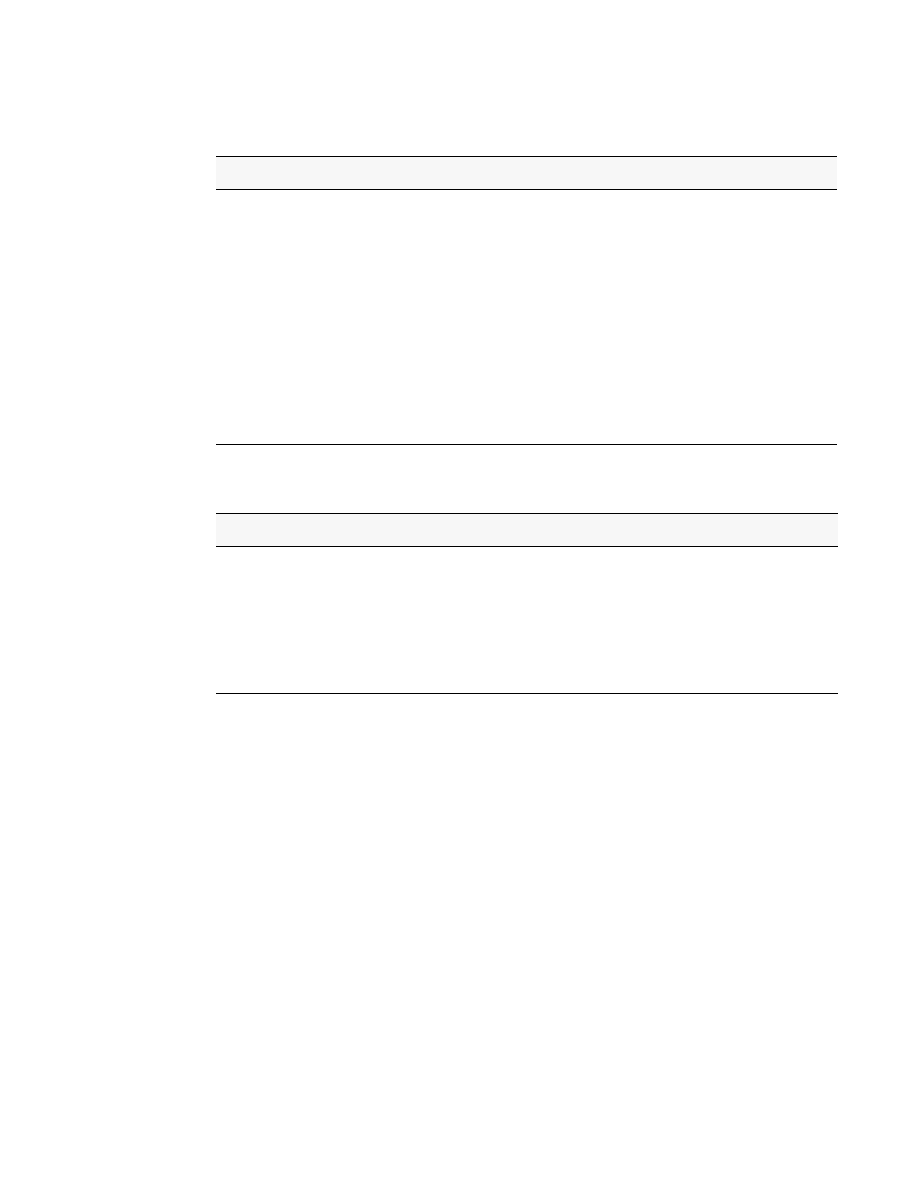
Unified Switch Installation
25
1 Getting Started
Quick Start up Uploading from Networking Device to Out-of-Band PC (XMODEM)
Quick Start up Downloading from Out-of-Band PC to Networking Device (XMODEM)
Table 5.
Uploading from Networking Device to Out-of-Band PC (XMODEM)
Command
Details
copy nvram:startup-config
<url>
(Privileged EXEC Mode)
copy nvram:errorlog
<url>
(Privileged EXEC Mode)
copy nvram:log
<url>
(Privileged EXEC Mode)
copy nvram:traplog
<url>
(Privileged EXEC Mode)
Starts the upload, displays the mode and type of
upload, and confirms the upload is progressing.
The types are:
•
config - configuration file
•
errorlog - error log
•
log- message log
•
traplog - trap log
The
<url>
must be specified as:
xmodem:<filepath>/<filename>
If you are using HyperTerminal, you must specify
where the file is to be received by the PC.
Table 6.
Downloading from Out-of-Band PC to Networking Device (XMODEM)
Command
Details
copy
<url>
nvram:startup-config
(Privileged EXEC Mode)
copy
<url>
system:image
(Privileged EXEC Mode)
Sets the destination (download) datatype to be an
image (system:image) or a configuration file
(nvram:startup-config).
The
<url>
must be specified as:
xmodem:<filepath>/<filename>
If you are using Hyper Terminal, you must specify
which file is to be sent to the networking device.















































































































































































































