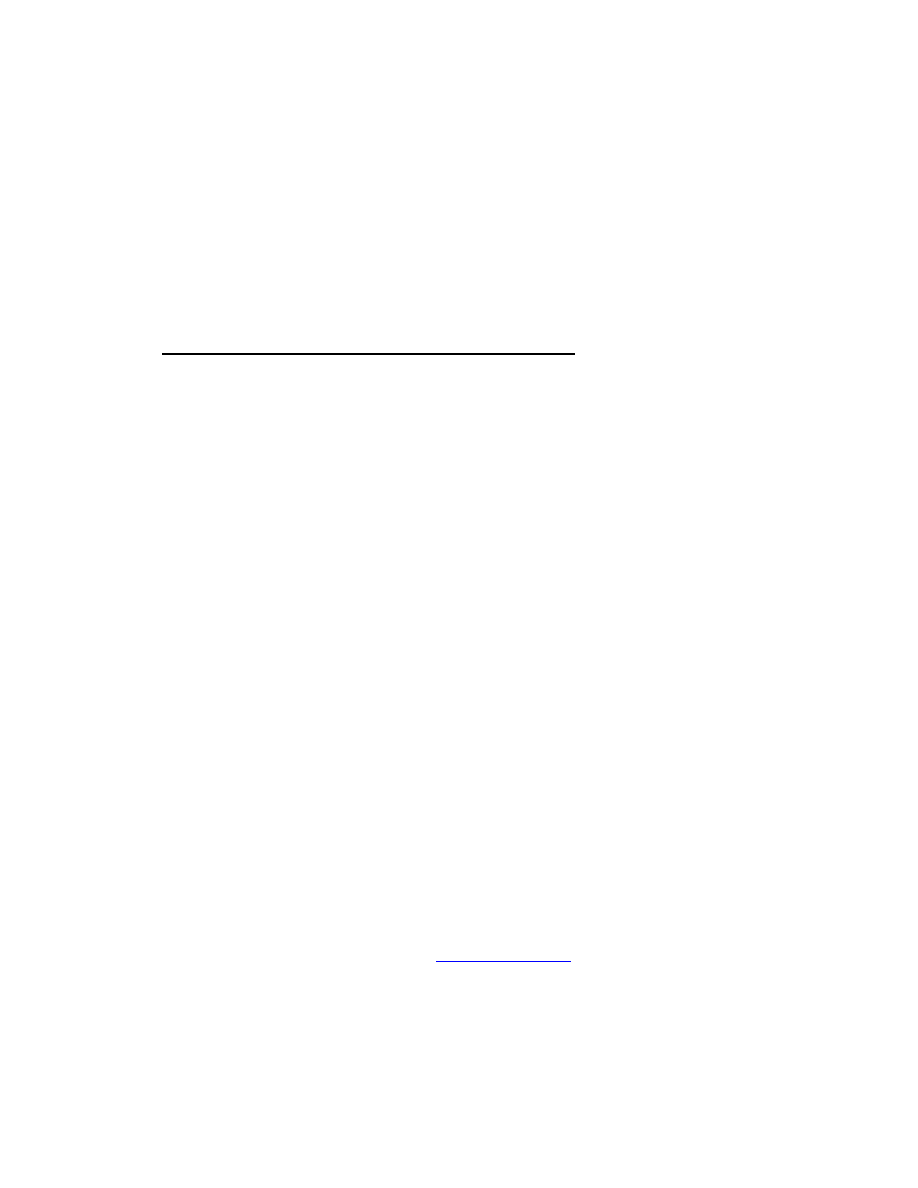
In-Band and Out-of-Band Connectivity
19
1 Getting Started
Subnet
Subnet mask for the LAN.
Gateway
IP address of the default router, if the switch is a node outside the IP range of the
LAN.
6. To enable these changes to be retained during a reset of the switch, type
CTRL+Z
to return
to the main prompt, type
save config
at the main menu prompt, and type
y
to confirm the
changes.
7. To view the changes and verify in-band information, issue the command:
show network
.
8. The switch is configured for in-band connectivity and ready for Web-based management.
Configuring for Out-of-Band Connectivity
To monitor and configure the switch using out-of-band connectivity, use the console port to
connect the switch to a terminal desktop system running terminal emulation software. The
console port connector is a female DB-9 connector, implemented as a data terminal equipment
(DTE) connector.
The following hardware is required to use the console port:
•
VT100-compatible terminal, or a desktop, or a portable system with a serial port running
VT100 terminal emulation software.
•
An RS-232 cable with a male DB-9 connector for the console port and the appropriate
connector for the terminal.
Perform the following tasks to connect a terminal to the switch console port using out-of-band
connectivity:
1. Connect the RS-232 cable to the terminal running VT100 terminal emulation software.
2. Configure the terminal emulation software as follows:
A. Select the appropriate serial port (serial port 1 or serial port 2) to connect to the con-
sole.
B. Set the data rate to 115,200 baud.
C. Set the data format to 8 data bits, 1 stop bit, and no parity.
D. Set the flow control to none.
E. Select the proper mode under
Properties
.
F.
Select Terminal keys.
NOTE:
When using HyperTerminal with Microsoft Windows 2000, make sure that
you have Windows 2000 Service Pack 2 or later installed. With Windows
2000 Service Pack 2, the arrow keys function properly in HyperTerminal's
VT100 emulation. Go to
www.microsoft.com
for more information on Win-
dows 2000 service packs.
3. Connect the RS-232 cable directly to the switch console port, and tighten the captive
retaining screws.














































































































































































































