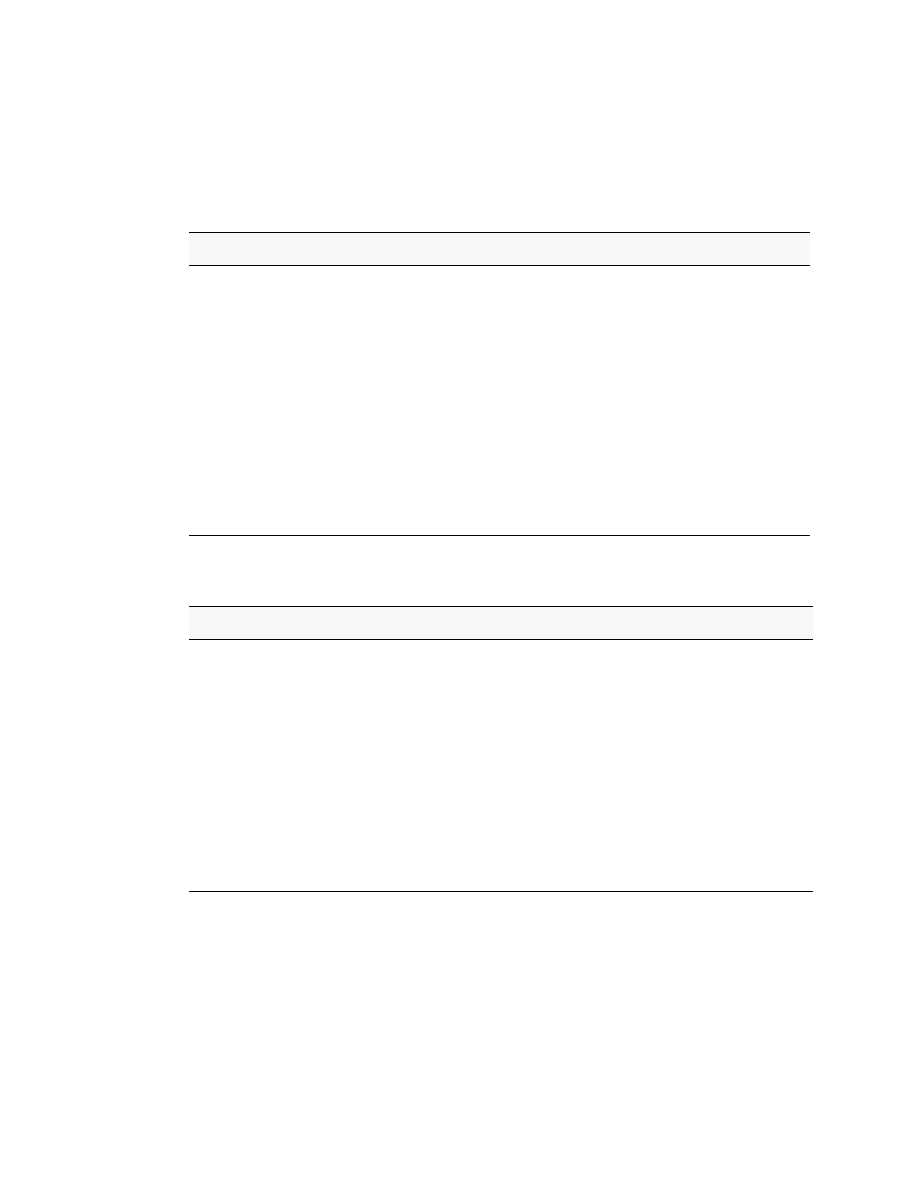
22
© 2001- 2011 D-Link Corporation. All Rights Reserved.
Configuration Guide
This command saves the changes to the configuration file. You must be in the correct mode to
execute the command. If you do not save the configuration, all changes are lost when you
power down or reset the networking device.
Quick Start up Software Version Information
Quick Start up Physical Port Data
Table 2.
Quick Start up Physical Port Data
Table 1.
Quick Start up Software Version Information
Command
Details
show hardware
(Privileged EXEC
Mode)
Switch: 1
System Description..................... D-Link DWS-3026
Machine Model.......................... DWS-3026
Serial Number.......................... 123456abcdef
FRU Number..............................
Maintenance Level...................... A
Manufacturer........................... 0xbc00
Burned In MAC Address.................. 00:01:17:86:34:55
Software Version....................... D.4.18.8
Additional Packages.................... QOS
Wireless
Command
Details
show port all
(Privileged EXEC
Mode)
Displays the ports
Interface - slot/port, See the
CLI Command Reference
for more informa-
tion about naming conventions.
Type - Indicates if the port is a special type of port.
Admin Mode - Selects the Port Control Administration State.
Physical Mode - Selects the desired port speed and duplex mode.
Physical Status - Indicates the port speed and duplex mode.
Link Status - Indicates whether the link is up or down.
Link Trap - Determines whether or not to send a trap when link status
changes.
LACP Mode - Displays whether LACP is enabled or disabled on this port.














































































































































































































