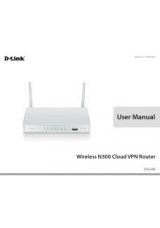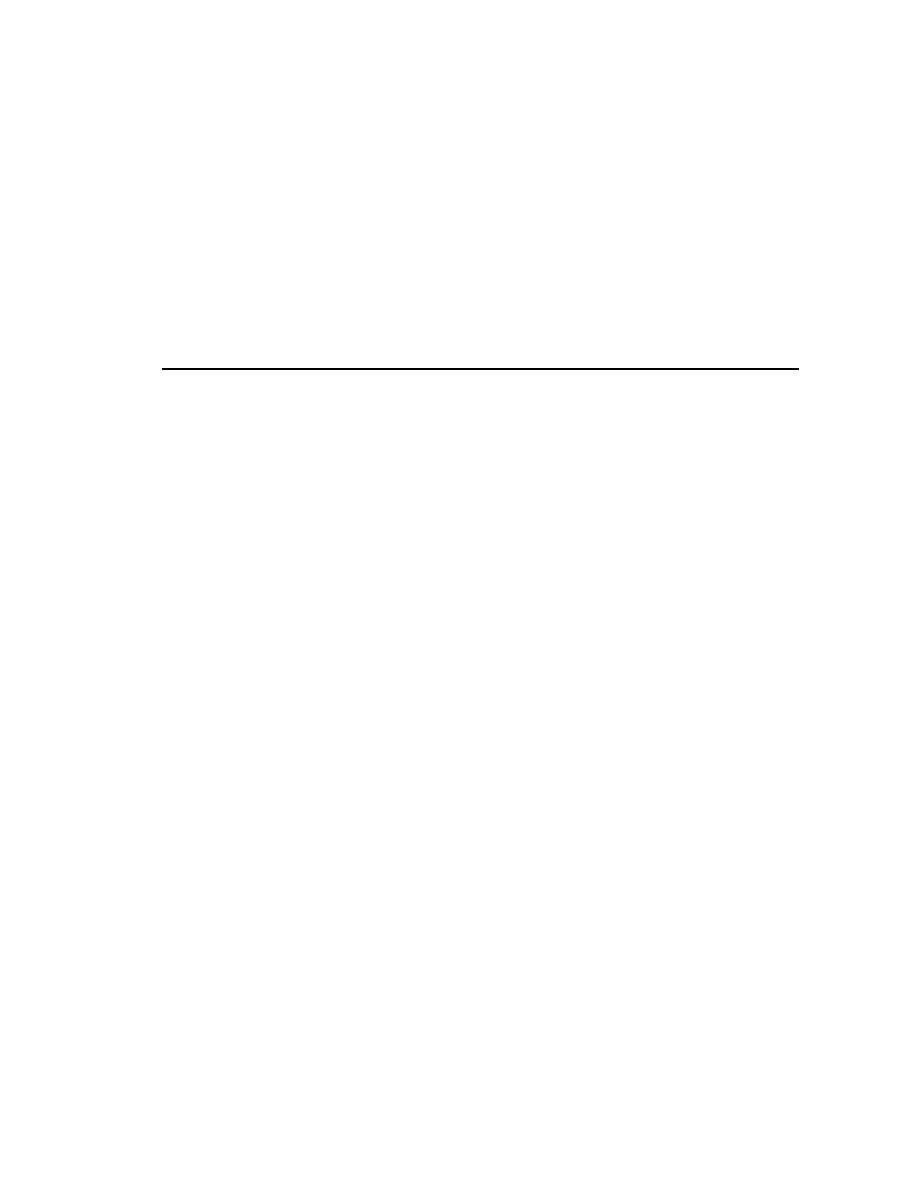
CLI Examples
75
11 VLAN Routing
Next specify the VLAN ID assigned to untagged frames received on the ports.
config
interface 0/1
vlan pvid 10
exit
interface 0/2
vlan pvid 10
exit
interface 0/3
vlan pvid 20
exit
exit
Example 2: Set Up VLAN Routing for the VLANs and the Switch.
The following commands show how to enable routing for the VLANs:
vlan database
vlan routing 10
vlan routing 20
exit
show ip vlan
This returns the logical interface IDs that will be used in subsequent routing commands.
Assume that VLAN 10 is assigned ID 4/1 and VLAN 20 is assigned ID 4/2.
Enable routing for the switch:
config
ip routing
exit
The next sequence shows an example of configuring the IP addresses and subnet masks for the
VLAN router ports.
config
interface 4/1
ip address 192.150.3.1 255.255.255.0
exit
interface 4/2
ip address 192.150.4.1 255.255.255.0
exit
exit