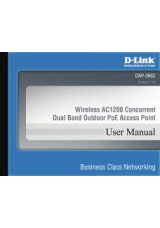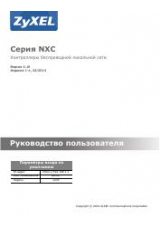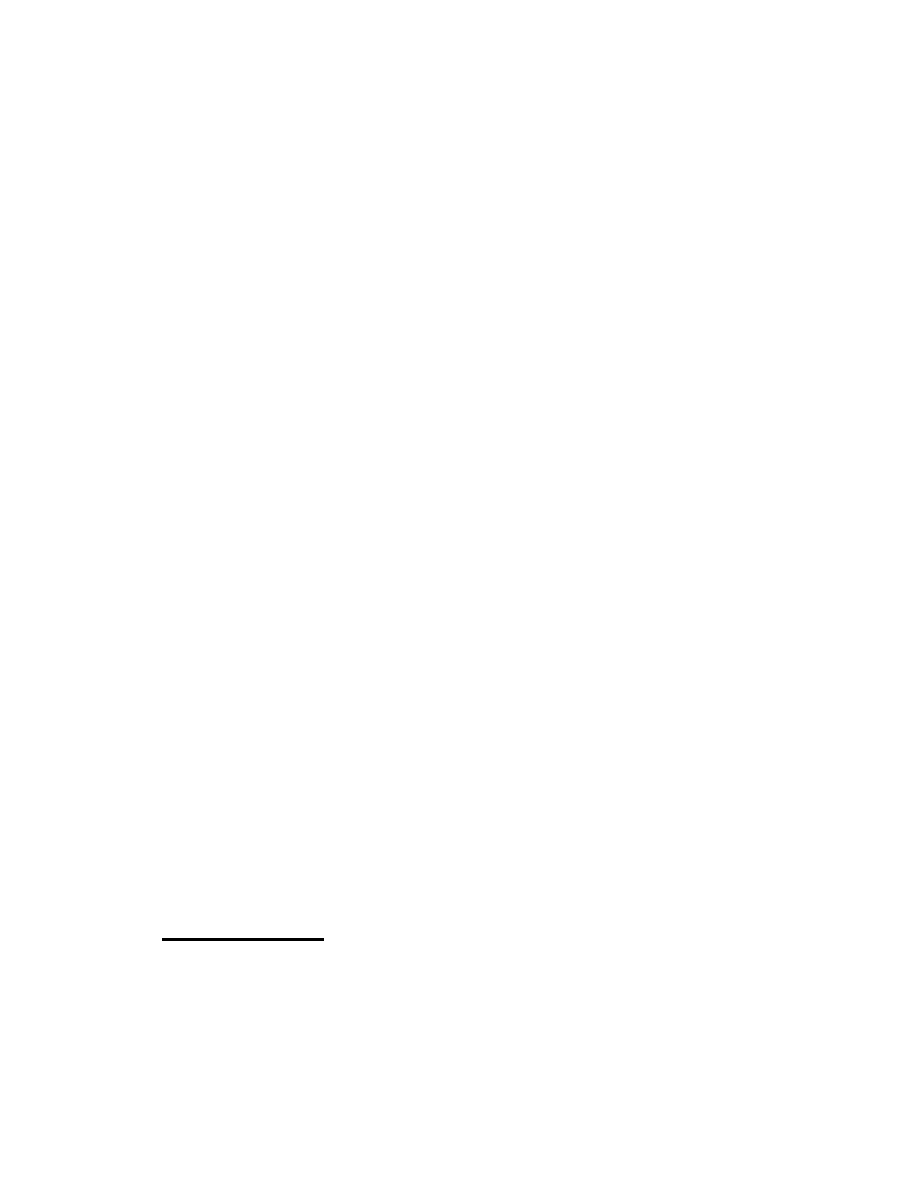
CLI Example
45
5
Trunking (Link Aggregation)
This section shows how to use the Trunking feature (also known as Link Aggregation) to
configure port-channels by using the CLI and the Web interface.
The Link Aggregation (LAG) feature allows the switch to treat multiple physical links
between two end-points as a single logical link called a port-channel. All of the physical links
in a given port-channel must operate in full-duplex mode at the same speed.
You can use the feature to directly connect two switches when the traffic between them
requires high bandwidth and reliability, or to provide a higher bandwidth connection to a
public network.
You can configure the port-channels as either dynamic or static. Dynamic configuration uses
the IEEE 802.3ad standard, which provides for the periodic exchanges of LACPDUs. Static
configuration is used when connecting the switch to an external switch that does not support
the exchange of LACPDUs.
The feature offers the following benefits:
•
Increased reliability and availability — if one of the physical links in the port-channel
goes down, traffic is dynamically and transparently reassigned to one of the other physical
links.
•
Increased bandwidth — the aggregated physical links deliver higher bandwidth than each
individual link.
•
Incremental increase in bandwidth — A physical upgrade could produce a 10-times
increase in bandwidth; LAG produces a two- or five-times increase, useful if only a small
increase is needed.
Management functions treat a port-channel as if it were a single physical port.
You can include a port-channel in a VLAN. You can configure more than one port-channel for
a given switch.
CLI Example
The following shows an example of configuring the Unified Switch to support Link
Aggregation (LAG) to a server and to a Layer 2 switch.