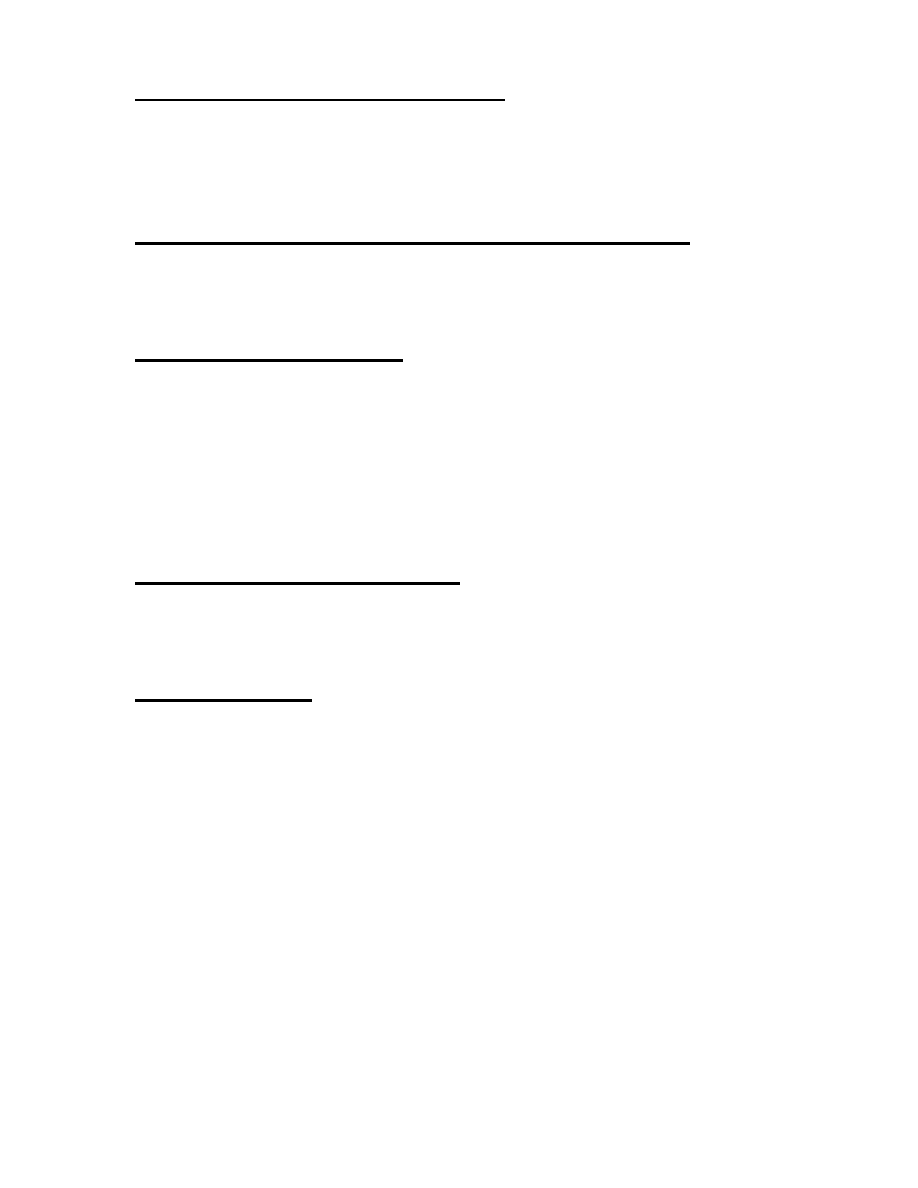
140
© 2001- 2011 D-Link Corporation. All Rights Reserved.
Configuration Guide
CoS Mapping Table for Trusted Ports
Mapping is from the designated field values on trusted ports’ incoming packets to a traffic
class priority (actually a CoS traffic queue). The trusted port field-to-traffic class configuration
entries form the Mapping Table the switch uses to direct ingress packets from trusted ports to
egress queues.
Egress Port Configuration - Traffic Shaping
For slot/port interfaces, you can specify the shaping rate for the port, which is an upper limit of
the transmission bandwidth used, specified as a percentage of the maximum link speed.
Queue Configuration
For each queue, you can specify:
•
Minimum bandwidth guarantee
•
Scheduler type - strict/weighted - Strict priority scheduling gives an absolute priority, with
highest priority queues always sent first, and lowest priority queues always sent last.
Weighted scheduling requires a specification of priority for each queue relative to the
other queues, based on their minimum bandwidth values
•
Queue management - tail drop
Queue Management Type
The D-Link DWS-3000 switch supports the tail drop method of queue management. This
means that any packet forwarded to a full queue is dropped regardless of its importance.
CLI Examples
Figure 83 illustrates the network operation as it relates to CoS mapping and queue
configuration.
Four packets arrive at the ingress port 0/10 in the order A, B, C, and D. You’ve configured port
0/10 to trust the 802.1p field of the packet, which serves to direct packets A, B, and D to their
respective queues on the egress port. These three packets utilize port 0/10’s 802.1p to COS
Mapping Table. In this case, the 802.1p user priority 3 was set up to send the packet to queue 5
instead of the default queue 3. Since packet C does not contain a VLAN tag, the 802.1p user
priority does not exist, so Port 0/10 relies on its default port priority - 2 - to direct packet C to
egress queue 1.













































































































































































































