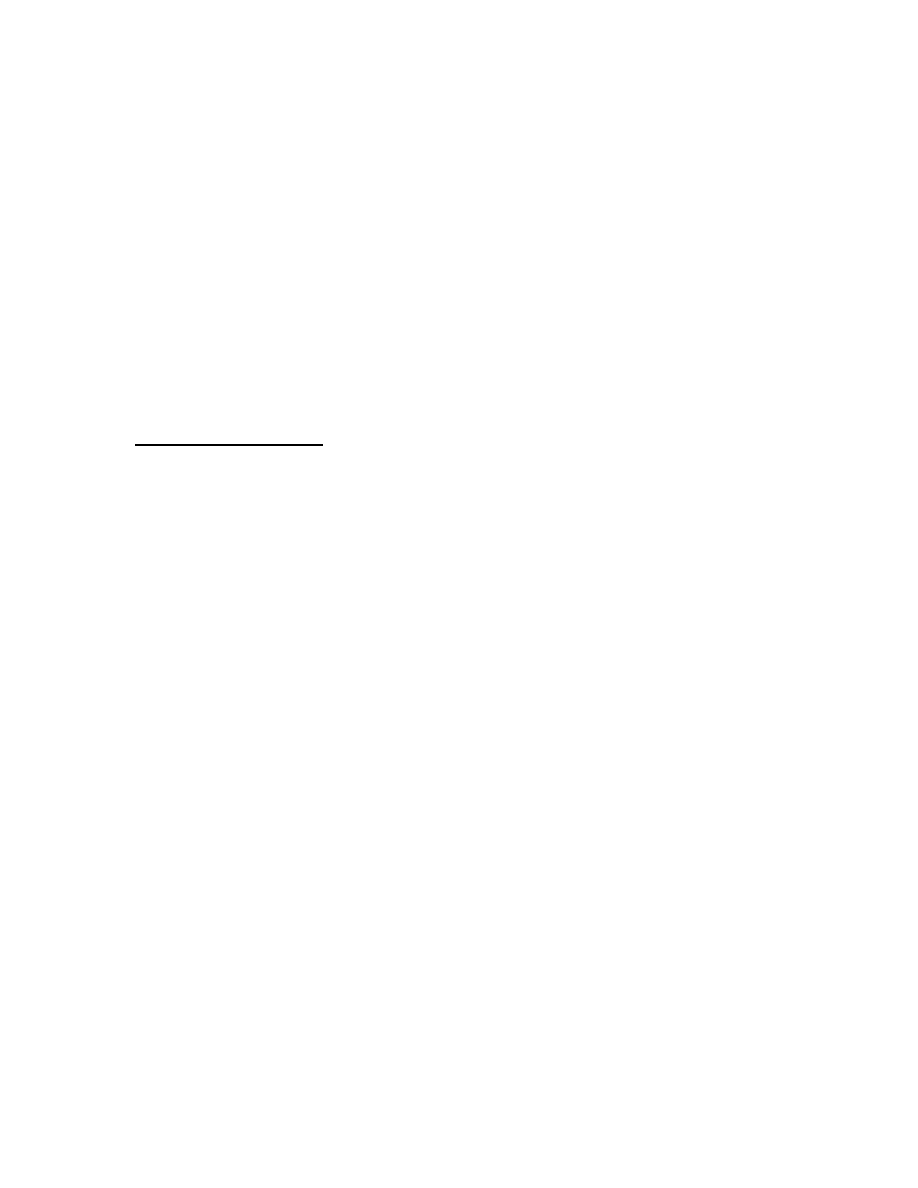
30
© 2001- 2011 D-Link Corporation. All Rights Reserved.
Configuration Guide
2. Using the
User
pull-down menu, select
Create
to create a new user.
3. Enter a new user name in the User Name field.
4. Enter a new user password in the Password field and then retype it in the Confirm
Password field.
NOTE:
If SNMPv3 Authentication is to be implemented for this user, set a password
of eight or more alphanumeric characters.
5. If you do not need authentication, go to Step 9.
6. To enable authentication, use the
Authentication Protocol
pull-down menu to select
either MD5 or SHA for the authentication protocol.
7. If you do not need encryption, go to Step 9.
8. To enable encryption, use the
Encryption Protocol
pull-down menu to select
DES
for the
encryption scheme. Then, enter an encryption code of eight or more alphanumeric
characters in the Encryption Key field.
9. Click
Submit
.
Command Buttons
The following command buttons are used throughout the Web interface panels for the switch:
Save
Pressing the
Save
button implements and saves the changes you just made.
Some settings may require you to reset the system in order for them to take
effect.
Refresh
Pressing the
Refresh
button that appears next to the Apply button in Web
interface panels refreshes the data on the panel.
Submit
Pressing the
Submit
button sends the updated configuration to the switch.
Configuration changes take effect immediately, but these changes are not
retained across a power cycle unless a save is performed.














































































































































































































