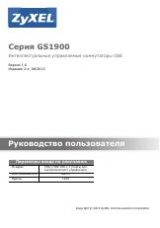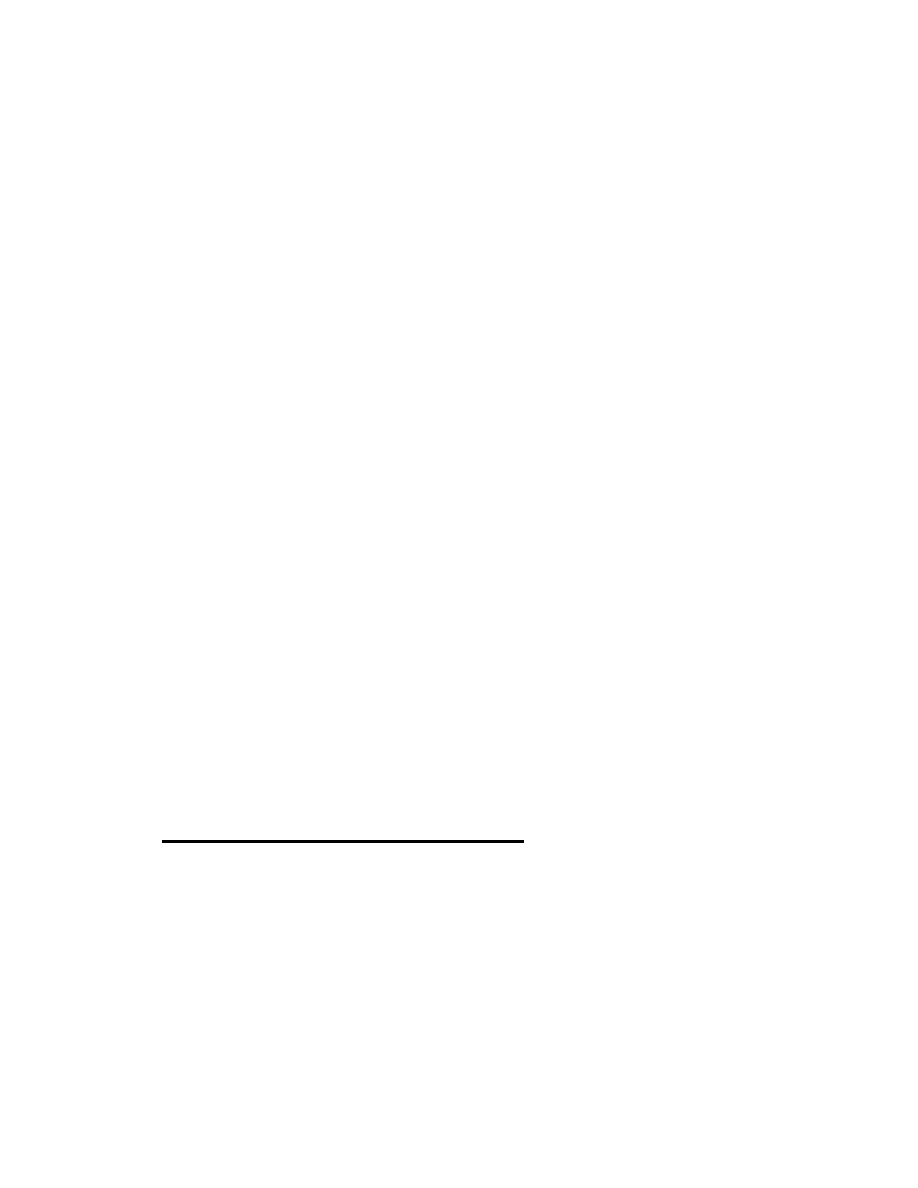
Configuring for Web Access
27
2
Using the Web Interface
This chapter is a brief introduction to the Web interface — it explains how to access the Web-
based management panels to configure and manage the system.
Tip:
Use the Web interface for configuration instead of the CLI interface. Web configuration
is quicker and easier than entering multiple required CLI commands.
You can manage your switch through a Web browser and Internet connection. This is referred
to as Web-based management. To use Web-based management, the system must be set up for
in-band connectivity.
To access the switch, the Web browser must support:
•
HTML version 4.0, or later
•
HTTP version 1.1, or later
•
JavaScript
TM
version 1.2, or later
•
Java
TM
Runtime Plug-in 1.50-06 or later
There are equivalent functions in the Web interface and the terminal interface — both
applications usually employ the same menus to accomplish a task. For example, when you log
in, there is a Main Menu with the same functions available, etc.
There are several differences between the Web and terminal interfaces. For example, on the
Web interface the entire forwarding database can be displayed, while the terminal interface
only displays 10 entries starting at specified addresses.
To terminate the Web interface session, click the
Logout
button.
Configuring for Web Access
To enable Web access to the switch:
1. Configure the switch for in-band connectivity. The
Getting Started
section of this docu-
ment gives instructions for doing this.
2. Enable Web mode:
A. At the CLI prompt, enter the
show network
command.
B. Set
Web Mode
to Enabled.