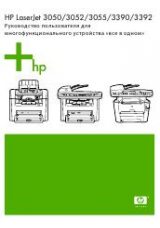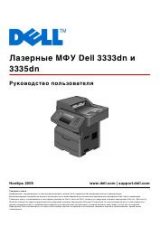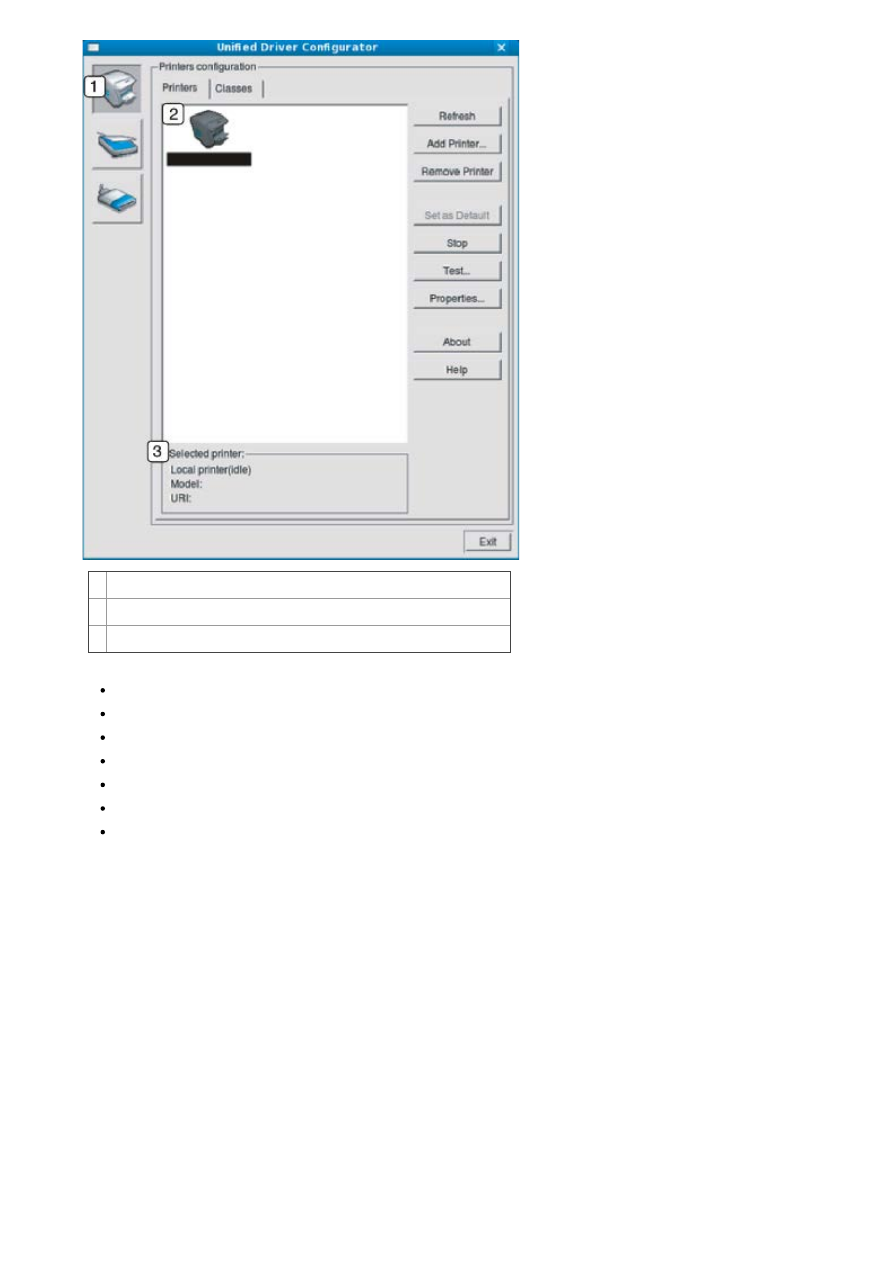
1 Switches to
Printers configuration
.
2 Shows all of the installed machine.
3 Shows the status, model name and URI of your machine.
The printer control buttons are, as follows:
Refresh:
Renews the available machines list.
Add Printer:
Allows you to add a new machines.
Remove Printer:
Removes the selected machine.
Set as Default:
Sets the current selected machine as a default machine.
Stop/Start:
Stops/starts the machine.
Test:
Allows you to print a test page to ensure the machine is working properly.
Properties:
Allows you to view and change the printer properties.
Classes tab
The Classes tab shows a list of available machine classes.