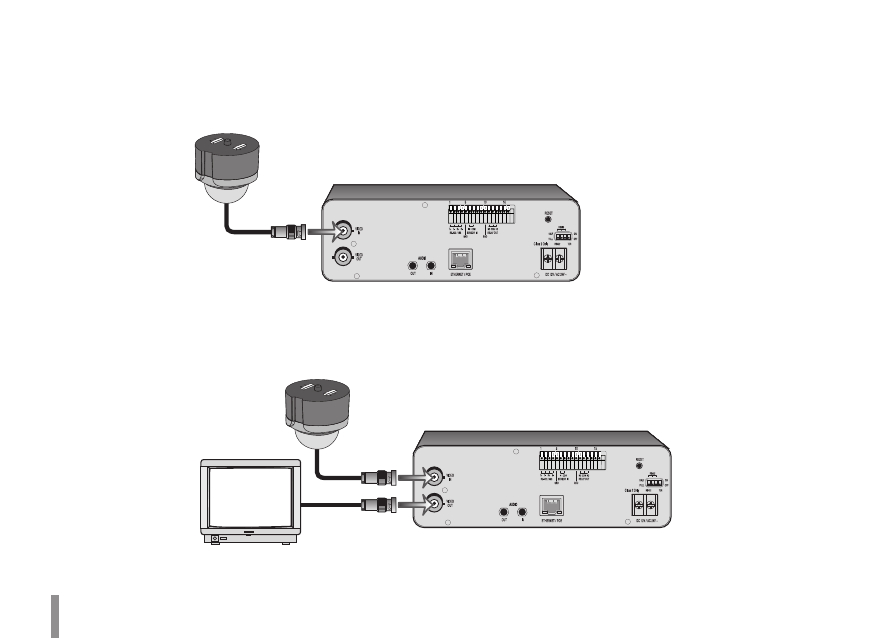
12
Connections
Connecting Camera
Connect the video output of your camera to the LG Video Server, using a standard 75 Ω video coaxial cable with BNC connector. There are
two BNC connectors. Either connector can receive a camera’s signal. This signal is looped-through (directly connected) to the other connec-
tor, so that you can send the camera’s signal to other equipment.
PoE Device
(IEEE802.3af)
PoE Device
(IEEE802.3af)
Router
Broadband
Service
Broadband
Service
Connecting Display Device
The video signal connection between the LG Video Server and the monitor.
PoE Device
(IEEE802.3af)
PoE Device
(IEEE802.3af)
Router
Broadband
Service
Broadband
Service
























































