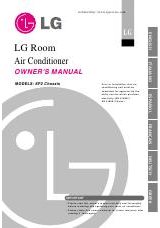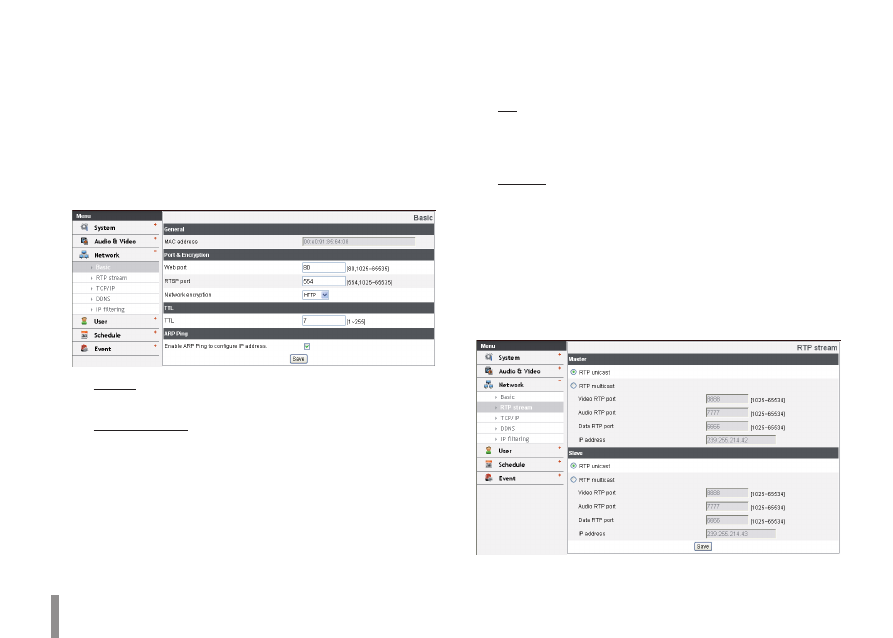
30
Operation and settings
Note:
If you control the PTZ or OSD, the preset tour will be
stopped.
Remove: Click this button to delete the selected preset in
•
the [Preset tour list].
Network settings
Basic
General
MAC address: Displays the MAC address.
>
Port & Encryption
Web port: The default HTTP port number (80) can be
>
changed to any port within the range 1 025 to
65 535.
RTSP port: Check RTSP port and the default port is
>
554. Other ports can be selected from the range
1 025 to 65 535.
Network encryption: Select the HTTP or HTTPS
>
option for security.
Note:
The RTSP port number should not be same with the
web port number.
TTL
TTL: This option indicates the Time-To-Live of multi
-
>
cast packets. The default setting is 7, and the allowed
TTL range is from 1 to 255.
ARP Ping
Enable ARP Ping to configure IP address: Check to
>
enable ARP ping.
Save: Click this button to confirm the settings.
•
RTP stream
RTP (Real-time Transport Protocol) is an internet protocol that
allows programs to manage the real-time transmission of multi-
media data, via unicast or multicast.