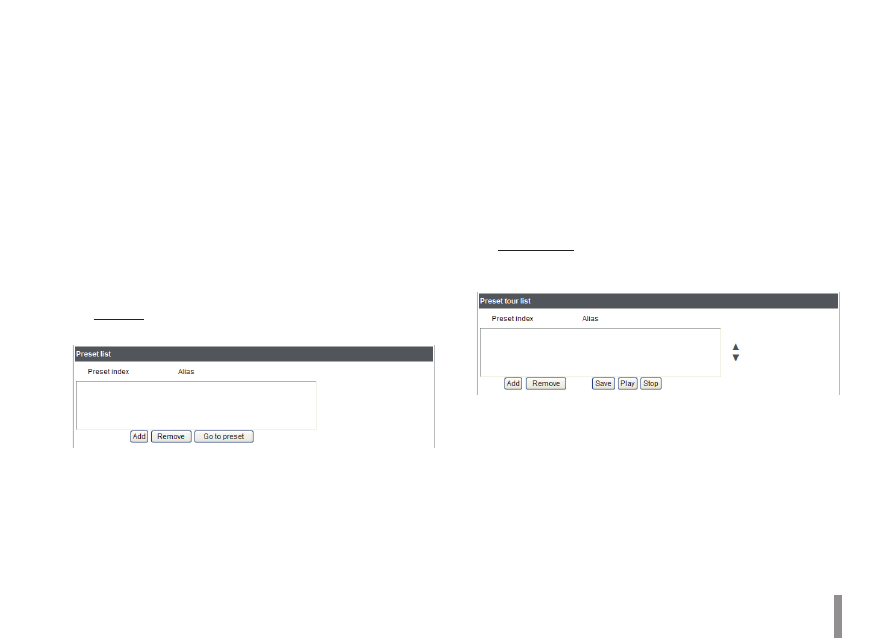
Operation and settings
29
To record the pattern
>
1. Click the [Start recording] button to start the pat-
tern recording.
2. Move the camera through the desired move-
ment.
3. Click the [Stop recording] button to stop the pat-
tern recording.
Note:
The available total time of pattern differs depending
on connected PTZ device and operation.
To play the pattern
>
1. Click the [Play] button to play the programmed
pattern.
2. Click the [Stop] button to stop playing.
Preset list
Displays the registered preset position.
Add: Click to add the preset position.
•
1. Click the [Add] button.
2. Select the preset index number.
3. Enter the preset alias.
4. Click the [Save] button.
5. Repeat the steps 1 to 4 to add other positions.
Note:
If you set the HOME position, check the [Set home
position] option.
Remove: Click to delete the preset position.
•
1. Select the preset from the list.
2. Click the [Remove] button. The preset will be deleted.
Go to preset: Move to the preset position.
•
1. Select the preset from the list.
2. Click the [Go to preset]. The camera will be moved to
the selected preset.
Preset tour list
A preset tour is composed of a group of preset positions that
the operator can link together in a sequence.
To tour the preset positions
>
1. Choose the preset in the [Preset list].
2. Click the [Add] button in the [Preset tour list].
3. Repeat the steps 1 to 2 to add another preset.
4. Click the [Save] button to confirm the preset tour
list.
5. Click the [Play] button to start the preset tour.
6. Click the [Stop] button to stop the preset tour.
























































