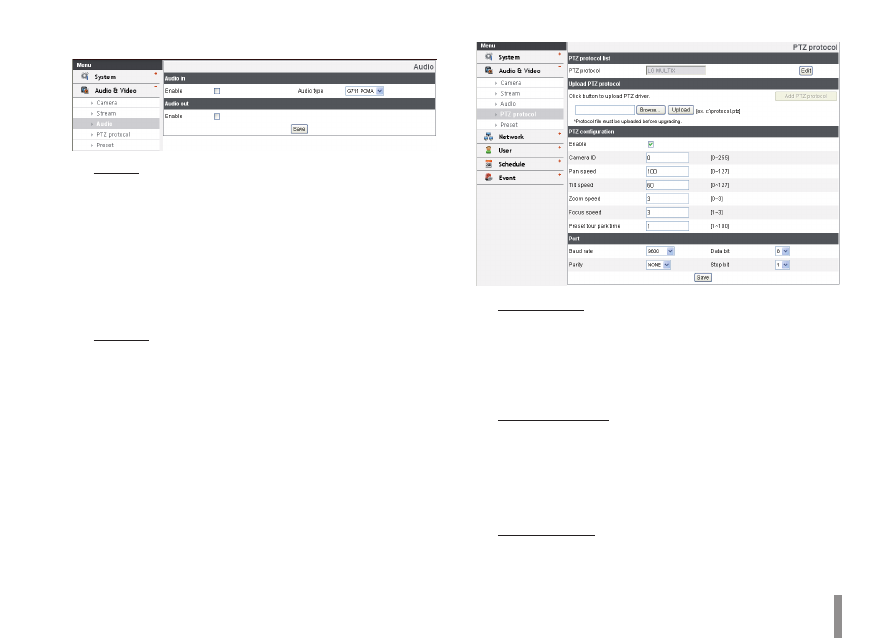
Operation and settings
27
Audio
Audio In
Enable: Enables the check box when you are going
>
to send the audio from the microphone input con-
nector.
Note:
The Clients connected to the IP device remains unaf-
fected with additional changes made in the setting.
Audio type: Select the codec when you send the
>
audio from the microphone input connector.
Audio Out
Enable: Enables the check box to output the audio
>
from the speaker.
Save: Click this button to confirm the settings.
•
PTZ protocol
Allows the user to configure to different PTZ controls by using
different PTZ protocols.
PTZ protocol list
PTZ protocol: Displays the selected PTZ protocol.
>
Edit: Click to display the PTZ protocol window. Select
>
the PTZ protocol and then click the [Save] button. If
you want to delete the protocol, click the [Remove]
button.
Upload PTZ protocol
Follow the instructions below to upload PTZ protocol.
1. Click the [Browse] button, find and open the file and
then click [Upload] button.
2. Click the [Add PTZ protocol] button and then the PTZ
protocol will be added.
PTZ configuration
Enable: Click to use the PTZ protocol.
>

























































