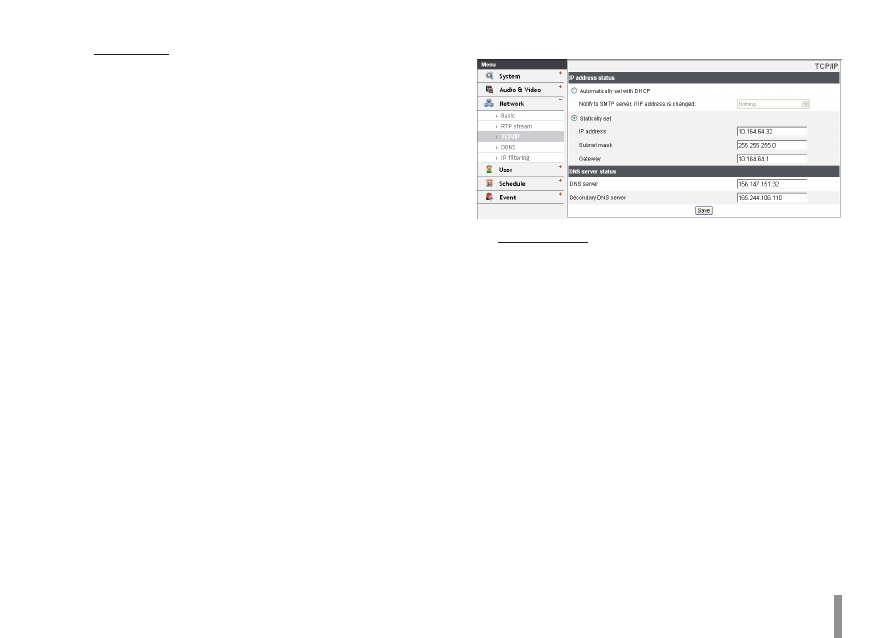
Operation and settings
31
Master / Slave
RTP unicast: When enabled the transmission of the
>
data to the specified equipment happens on a net-
work specifying a single address.
RTP multicast: When enabled it reduces the transmis
-
>
sion load on the camera by making the computer of
the same segment network receive the same trans-
mission data. When multicast option is checked then
select Video Port number, Audio Port number and
Data port number.
Video RTP port: Specify the video transmission
-
port number used for the multicast streaming.
It is initially set to 8888 and you can edit this
between 1 025 and 65 534.
Audio RTP port: Specify the audio port number
-
used for the multicast streaming. It is initially set
to 7 777 and you can edit this between 1 025 and
65 534.
Data RTP port: Specify the VA data port number
-
used for the multicast streaming. It is initially set
to 6666 and you can edit this between 1 025 and
65 534.
IP address: Set the IP address for RTP multicast.
-
Note:
Each stream using multicast needs its own a pair
of multicast IP address and port numbers to avoid
address conflict.
Save: Click this button to confirm the settings.
•
TCP/IP
IP address status
Automatically set with DHCP: Select this option when
>
a DHCP server is installed on the network to allow IP
address assignment. With this setting, the IP address
is assigned automatically.
Notify to SMTP server, if IP address is changed: If
-
you select this option, the user get a notification
mail telling him that the IP of the IP device has
changed.
Note:
You should register the SMTP server on the Event
server setting to set this function.
Statically set: Select this option when you set a fixed
>
IP address, with this setting, specify the IP address,
Subnet mask and default gateway manually.
IP address: Enter an IP address.
-
Subnet mask: Enter a subnet mask address.
-
Gateway: Enter the gateway address.
-

























































