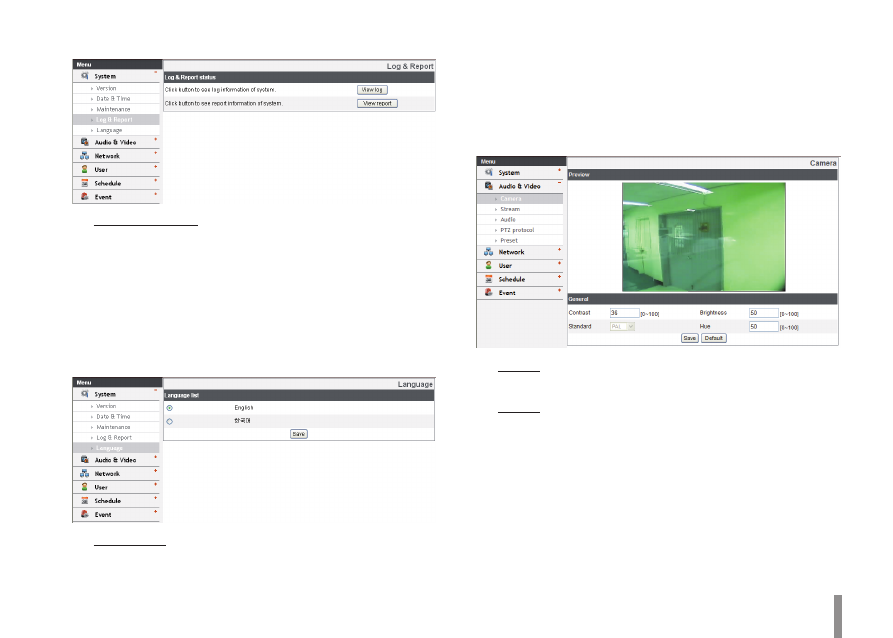
Operation and settings
25
Log & Report
Log & Report status
The System log provides a summary of the status of the IP
device. The unit records the data of the software activity in
a file.
View Log: Click this button to display the system log
>
information.
View report: Click this button to display the report
>
window of the system.
Language
Language list
Select a language for the LG Smart Web Viewer configuration
menu and information display.
Save: Click this button to confirm the settings.
•
Audio & Video settings
Camera
Preview
You can preview the camera image on the preview window.
General
Contrast: Edit the contrast value in steps of 1, from
>
0 to 100. Selecting 100 provides the image with the
highest contrast.
Brightness: Edit to fine adjust the brightness of the
>
camera. It is brighter when a large value is selected
and it is darker when a small value is selected.
Standard: Displays the video standard of the camera.
>
Hue: Edit the video Hue of the camera from 0 to 100.
>
Save: Click this button to confirm the settings.
•





























































