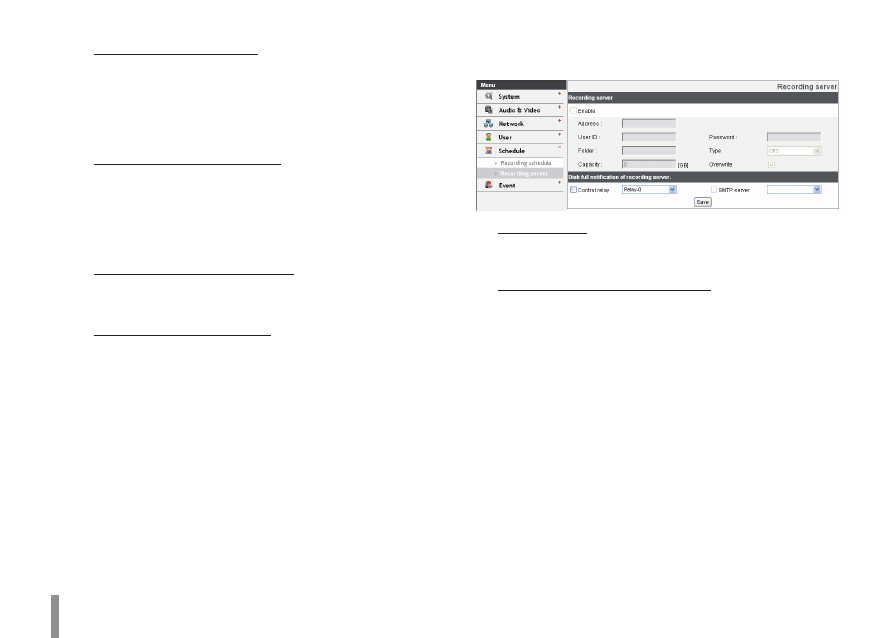
36
Operation and settings
To edit the Recording Schedule
1. Choose the particular schedule in the Total schedule
list that needs to be edited.
2. Click the [Edit] button.
You can check or edit the the recording schedule
options .
To activate the Recording Schedule
1. Set the [Stream] option. This would give an option to
set either the Master stream or the Slave stream for
recording
2. To allocate a recording schedule choose the particu-
lar one and click the [Allocate] button.
To deactivate the Recording Schedule
1. Choose the schedule in the Schedule list.
2. Click the [DeAllocate] button.
To delete the Recording Schedule
1. Choose the particular schedule from the Total
Schedule list.
2. Click the [Remove] button.
Recording server
Recording server is used to save the recorded data files.
Recording server
These options can be set by using the LG Smart Station pro-
gram. (Display only in this LG Smart Web Viewer program.)
Disk full notification of recording server.
Control relay: Marks up to activate the alarm. Alarm
>
is activated when the Recording Server is full and has
no place to record.
SMTP server: Select the SMTP server address. Sends
>
an e-mail when the Recording Server has no further
place to record.
Note:
You should register the SMTP server on the Event
server setting to set this function.
Save: Click this button to confirm the settings.
•
























































