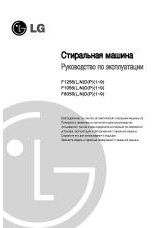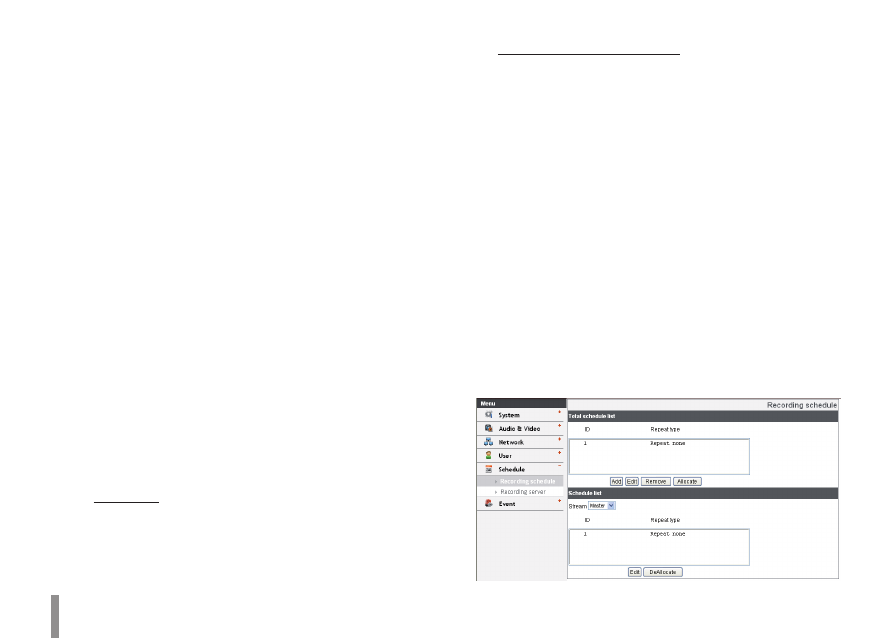
34
Operation and settings
Power user: Use of the limited functions of
-
the system (The Configuration menu is not
allowed. A power user can use the Live View,
PTZ control, OSD control and audio functions.
Normal user: Provides the lowest level of
-
access. Allows to view live images only.
Custom user: The user can login and view
-
the live stream image only when the “Enable
anonymous login” option is checked to
enable it.
Note:
Remember the password.
Edit the registered user
>
You can change the password or authority.
1. Choose the user ID and then click the [Edit] but-
ton.
2. Change the Password or Authority, then click the
[Save] button to confirm your selection.
Delete the registered user
>
1. Choose the user ID you want to delete.
2. Click the [Remove] button.
Note:
The default administrator user ID ‘admin’ is perma-
nent and cannot be deleted.
Anonymous
Enable anonymous login
>
Check the box to enable anonymous user login
- allows the user access for only viewing the live
stream image.
Maximum RTP stream connection
Maximum number of simultaneous stream connec-
>
tion.
Set this number to limit the number of simultaneous
stream connections.
Note:
Preview window of the IP device setting and preset
setting are affected by this setting.
Save: Click this button to confirm the settings.
•
Schedule settings
Recording schedule
This IP device provides video monitoring, recording and event
management functions. Users can record video continuously,
on schedule, on alarm and/or on Video Contents Analysis
(Optional).