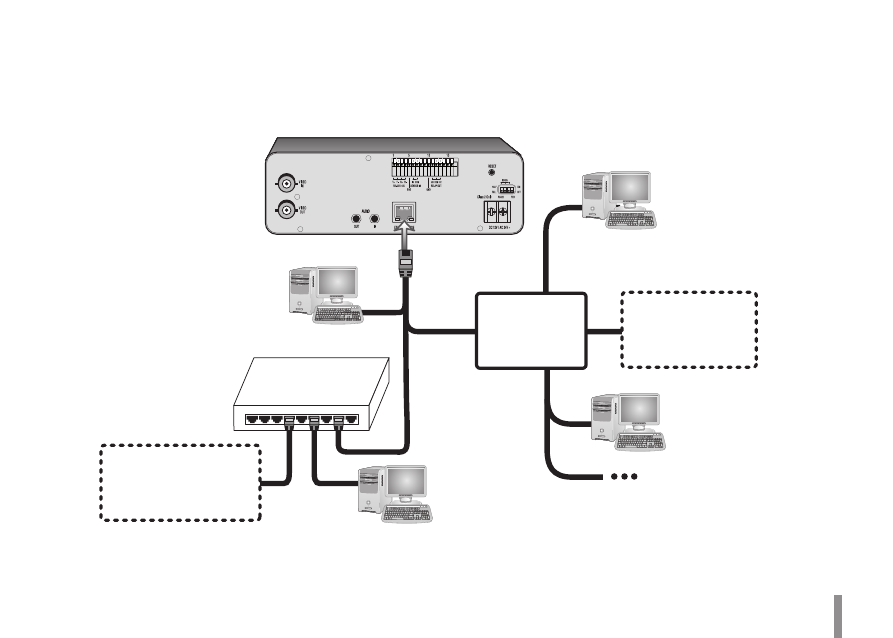
Connections
13
Connecting Network
You can control and monitor the system via network. With the remote control (monitoring), you can change the system configuration or
monitor the image via network. After the installation, check the network settings for the remote control and monitoring work
.
Connect the LG Video Server to your network using a standard RJ-45 network cable as shown below.
PoE Device
(IEEE802.3af)
PoE Device
(IEEE802.3af)
Router
Broadband
Service
Broadband
Service
PoE Device
(IEEE802.3af)
Broadband
Service
Broadband
Service
Router

























































